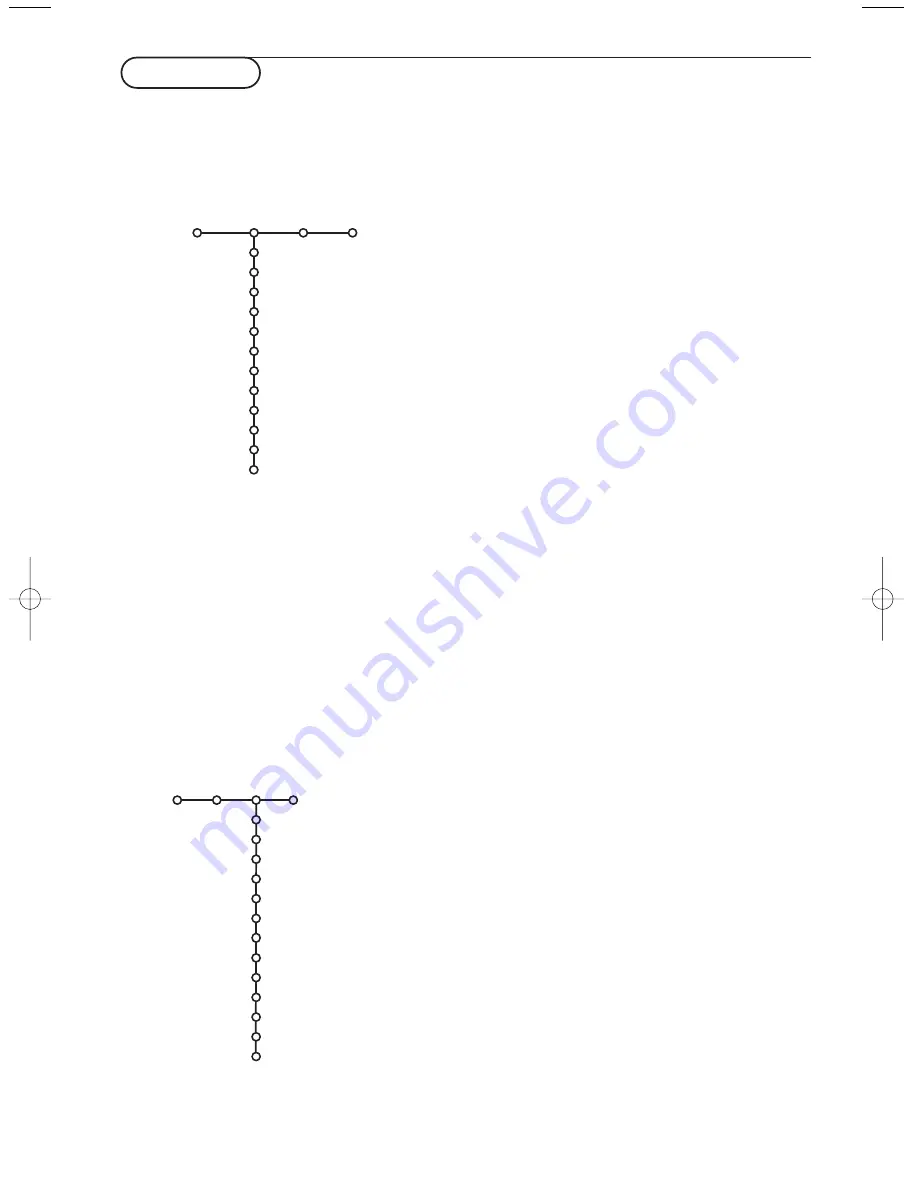
TV menu
Picture menu
Press the cursor right to select Picture.
Select the menu items in the Picture menu with the cursor
up/down. Adjust the settings with the cursor left/right or
enter the list of submenu items with the cursor right. Select a
submenu item with the cursor up/down.
Note: To remove the menu background before adjusting the picture
settings, see Select TV setup, General, p. 10.
Digital options
Although Digital Natural Motion is the most ideal setting, it
may be preferable, dependent on your own preference, to
select Double lines, or 100Hz Digital Scan.
• 100Hz Digital Scan = 100 Hz + Digital Scan (Field and
line flicker reduction)
• Digital Natural Motion = 100 Hz + Digital Scan +
Natural Motion (Field and line flicker reduction and smooth
movement reproduction)
• Double Lines = provides for a doubling of vertical and
horizontal resolution which adds astonishing sharpness and
a total absence of visible picture lines. Motion compensation
reduces jitter and offers smooth, yet sharp motion
reproduction. Advised for NTSC (60Hz) pictures.
The modified adjustments for Contrast, Brightness, Colour,
Sharpness,Tint, Digital options and Dynamic Contrast are
automatically stored. Select Factory settings in the Setup
menu, General, to restore the predefined factory settings, see
p. 10.
Sound menu
Press the cursor right to select Sound.
Select the menu items in the Sound menu with the cursor
up/down and adjust the settings with the cursor left/right.
Remember, control settings are at normal mid-range levels
when the bar scale is centred.
Note:
- Some menu items are only available in case of a Cinema Link
configuration and when the Cinema Link is activated. Others are
steered by the audio receiver instead of by the TV. See the
separate Cinema Link booklet supplied.
- Dual
X
is only available with dual sound transmission.
- Mono/Stereo is only selectable in case of analogue stereo
transmission.
- Nicam/Analogue is only selectable in case of Nicam
transmission.
- Surround modes can not be modified when a headphone has
been connected, the mode is always stereo.
- Some menu items are not available in DVD mode.
12
Use of the menus
Picture Sound Features
Contrast
Brightness
Colour
Sharpness
Tint
Digital options
Dynamic contrast
DNR
Colour enhancement
(Hue)
Smart picture
Picture format
TV
Press the
MENU
key on the remote control.
Use the on-screen Menu-Info, see p. 6, for more information
about the menu items.
Note: When the main menu is accessed from the keypad on top of
the TV, it has an additional Exit item to dismiss the menu.
Sound
Volume
Equalizer
(Loudness)
Headphone volume
Surround mode
(Dual I-II)
(Mono/Stereo)
(Nicam/Analogue)
(3D effect)
AVL
(Delta volume)
(Audio only)
Smart sound
TV
Features
2150.2 gb (16X24) RC2 26-06-2002 10:47 Pagina 12
Summary of Contents for 32PW8887
Page 36: ......













































