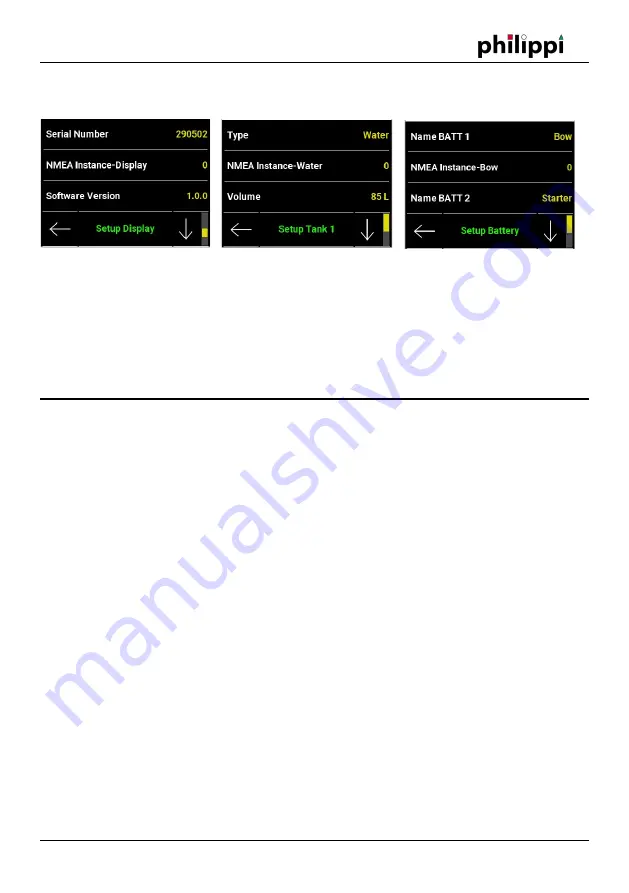
Battery/Tank Monitor BTM2
REV 1A - FEB 2022 - Software Version 1.xPage 22
For the monitor itself
the tanks 1-3the batteries 1 + 2
in the setup displayin the
setup tanks 1-3in the
setup battery
The tank instance is a combination of tank type (4bit) and the set tank number (4bit) on the
NMEA2000 side. The recognition of the tank type (diesel, water, ...) is usually correctly evaluated
by the plotters so that only the tank number is decisive. Is.
Attention: With Raymarine plotters it is important that the instances start with the number 0.
5. operation
On the main page, you can switch between the 3 main screens using the lower buttons:
Tank / battery and charger, if a philippi charger ACE with interface ACE-LIN is installed. Otherwise,
only the battery/tank screen is available.
The lower buttons have the following functions:
Batteries
: If a shunt SHE 348 is connected, the state of charge of the battery system can be read.
Pressing this button switches to the battery screen.
Energy
: If a shunt SHP 348 is connected, the current and the energy charged so far are displayed.
This information is displayed alternately with the charger information if this is connected.
Tanks
: If tank sensors are connected, the fill levels can be read. Pressing this button switches to
the tank screen.
Charger:
If an ACE charger is connected, the current mains voltage and the DC charging current are
displayed. If no mains voltage is present at the charger, this is displayed accordingly.
Pressing this button switches to the loading screen.





















