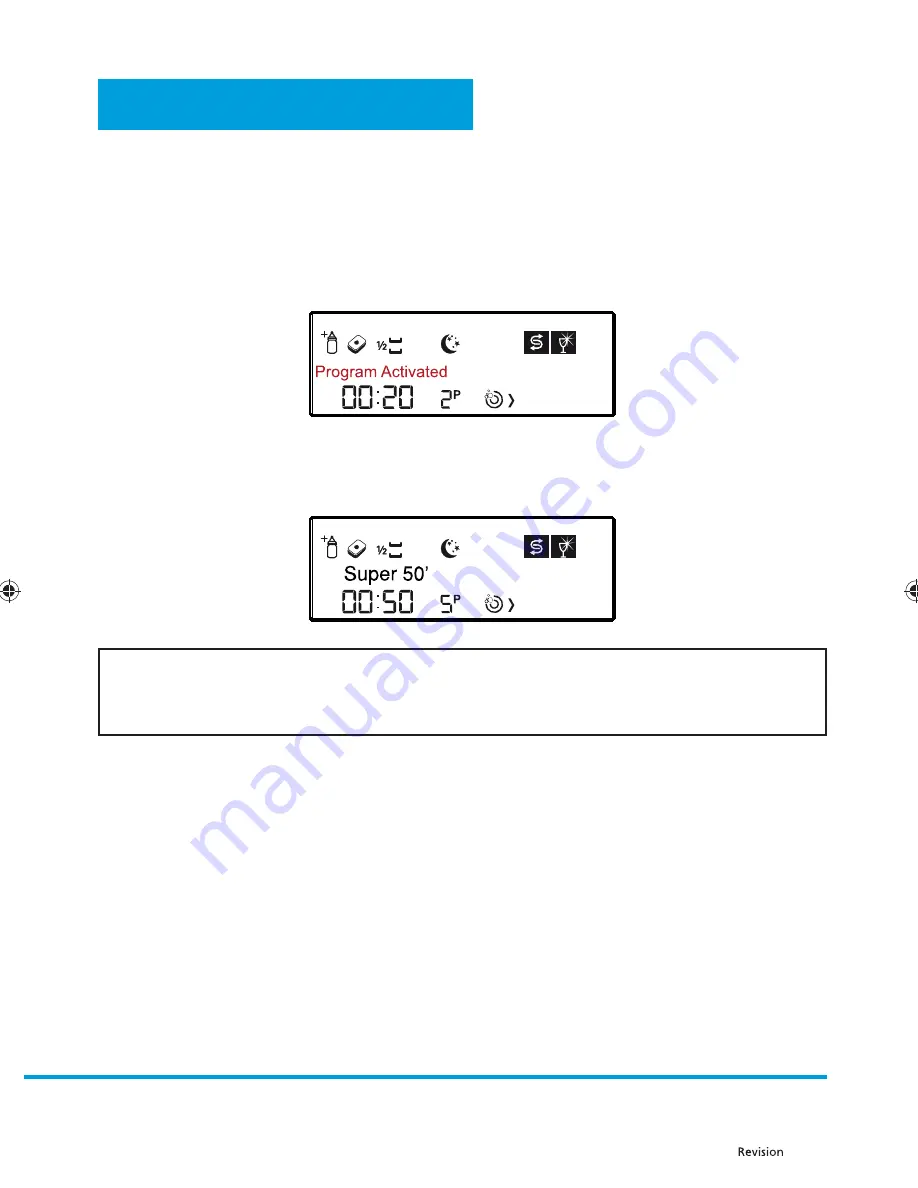
EN - 2
08/2015
Copyright © 2015, Fast ČR, a. s.
PART
: BASIC FUNCTIONS
Selecting programs and starting the dishwasher
1. Press the On/Off button.
2. Select the wash program using the up/down buttons (7, 8).
3. If necessary, you can add an additional function (4) (9-10-11-12-13-14) to the program.
4. Start the dishwasher by pressing the Start/Pause button. The message "Program Activated" (Program
activated) will appear on the display and the selected program will start.
When the program is started, the information display (21) will show the name of the selected program,
the remaining time of the wash cycle on the remaining time indicator (19) and the number of the selected
program on the program number indicator (20).
NOTES:
x
Select the desired wash program based on how soiled the dishes are. The program table contained
in this user's manual will also help.
x
You may monitor the program time on the display on the remaining time indicator (19).
Do not open the door when the dishwasher is running unless you really need to open the door, pause the
program by pressing the start / pause button. The message "Program Paused" (Program is paused) will appear
on the display. Once this message appears, you may open the door. When the door is opened, accumulated
steam may come out of the dishwasher - be careful. After closing the door, you can resume the program by
pressing the start / stop button. When the start / stop button is pressed, the message "Program Activated"
(Program was started) will appear on the display.






























