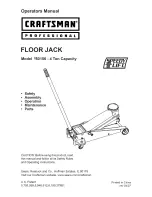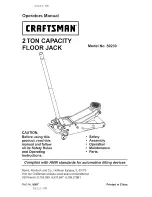perma-tec GmbH & Co. KG
- 12 -
The Expert in Lubrication Solutions
6
CHANGING THE LC UNIT
6.1
General note
When the red and the green LED light up at the same time, the LC unit is empty and
should be replaced.
During the LC unit exchange, it is possible to choose a different size and a different
discharge period by resetting the dip switches of the 4-way code switch on the circuit
board.
Since the drive unit and the circuit board must always be protected from moisture,
the exchange must be carried out in a dry place!
6.2
How to change the LC unit
a) Unplug the cable from the perma STAR CONTROL TIME.
b) Completely screw off and remove the lubricator from the lubrication point.
c) Unscrew the cover from the drive unit.
d) Remove the drive unit from the LC unit.
e) Dip switches of the 4-way code switch should be changed in cases where a
different size LC unit was used, or if a different discharge period is desired (see
chapter 7.3.2).
f) Place drive unit on top of new LC unit until the teeth of both units are locked.
g) Screw the cover of the drive unit onto the LC unit hand-tight.
h) Remove plug from the LC unit.
i)
Screw the lubricator into the lubrication point hand-tight, but DO NOT screw it in
a second time.
j) For oil filled lubricators, make sure that the lubricator is installed (max. ± 45°)
vertically (outlet pointing down).
k) Plug cable back into the perma STAR CONTROL TIME.
l)
After a reset/exchange of LC unit, perma STAR CONTROL TIME will start with
the corresponding pause time.
Please note that the warranty will expire if above instructions are not followed.