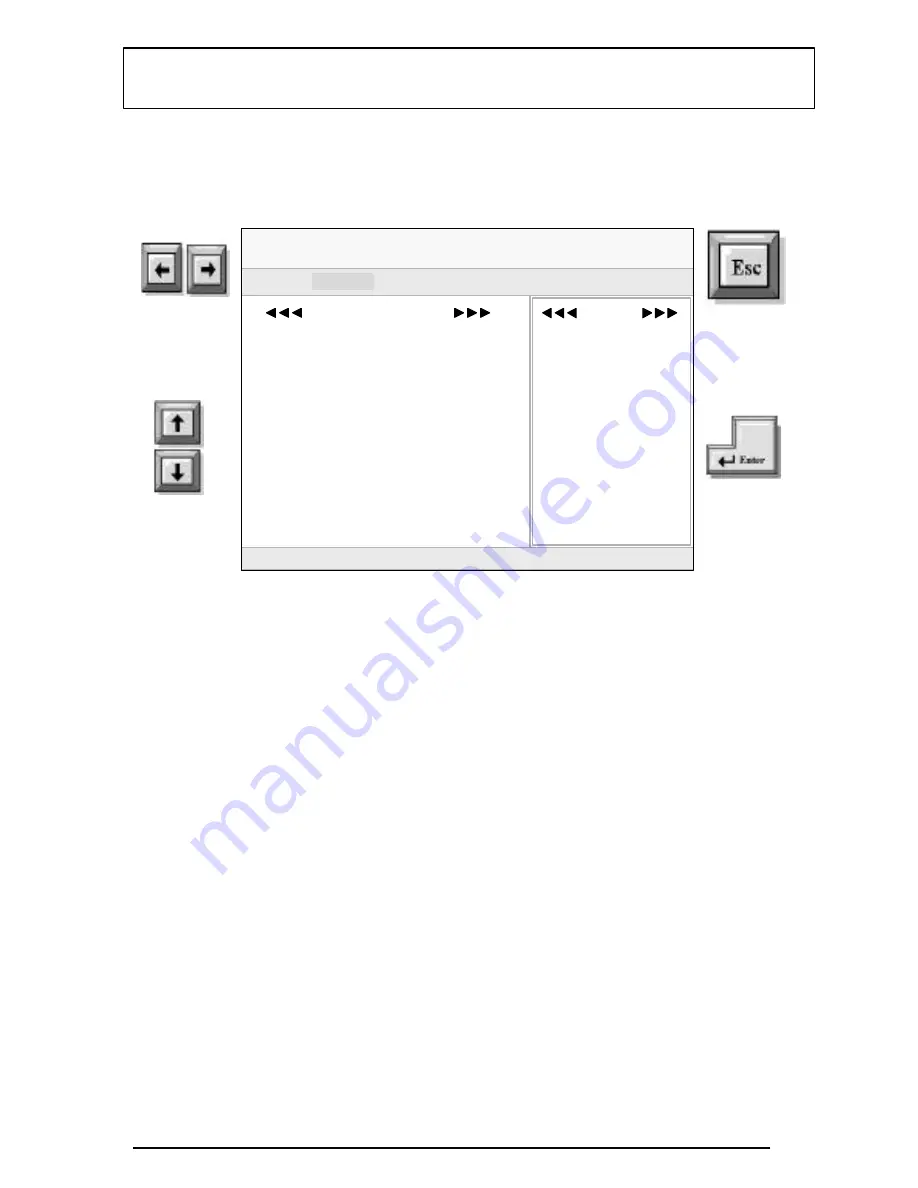
52
4. BIOS SETUP
4. BIOS SETUP
4.5.5
VGA Configuration Setup
Share Memory Size
This system integrate a AGP VGA function that can share the system memory. The
choices: 2, 4, 8MB.
AGP Aperture Size
Select the size of the AGP aperture. The aperture is a portion of the PCI memory
address range dedicated for graphics memory address space. Hose cycles that hit the
aperture range are forwarded to the AGP without any transiation.
PCI VGA Palette Snoop
Some display cards that are not standard VGA such as graphics accelerators or MPEG
cards may not show the correct colors, this item can correct this problem once you set it
to Enabled, to default setting leave at Disabled.
Figure 9: VGA Configuration Setup
AMI BIOS EASY SETUP UTILITIES Ver. 1.17
( C ) 1998 American Megatrends, Inc. All rights Reserved
Advanced
Esc: Exit Enter: Select
F5: Setup Defaults
F6: Original Values
F10: Save & Exit
↑
Previous Item
↓
Next Item
←→
Select Menu
Share Memory Size
AGP Aperture Size
PCI VGA Palette Snoop
4M
64M
Disabled
Setup Help
Select Menu
Exit BIOS
Setup
Enter sub-
items and
select options
Move to
Feature Items
PERIPHERAL SETUP
Summary of Contents for IN530
Page 1: ...1 Advanced Pentium Motherboard IN530 USER S MANUAL...
Page 5: ...5 EASY INSTALLATION...
Page 10: ...10 2 FEATURES 2 2 2 F F FE E EA A AT T TU U UR R RE E ES S S Photo Of The Motherboard...
Page 19: ...19 3 INSTALLATION Host Freq JP5 JP6 JP7 JP8 66 75 83 90 95 100...
Page 23: ...23 3 INSTALLATION rock the module forward and backward while slowly lifting it upward...
Page 37: ...37 3 INSTALLATION...



































