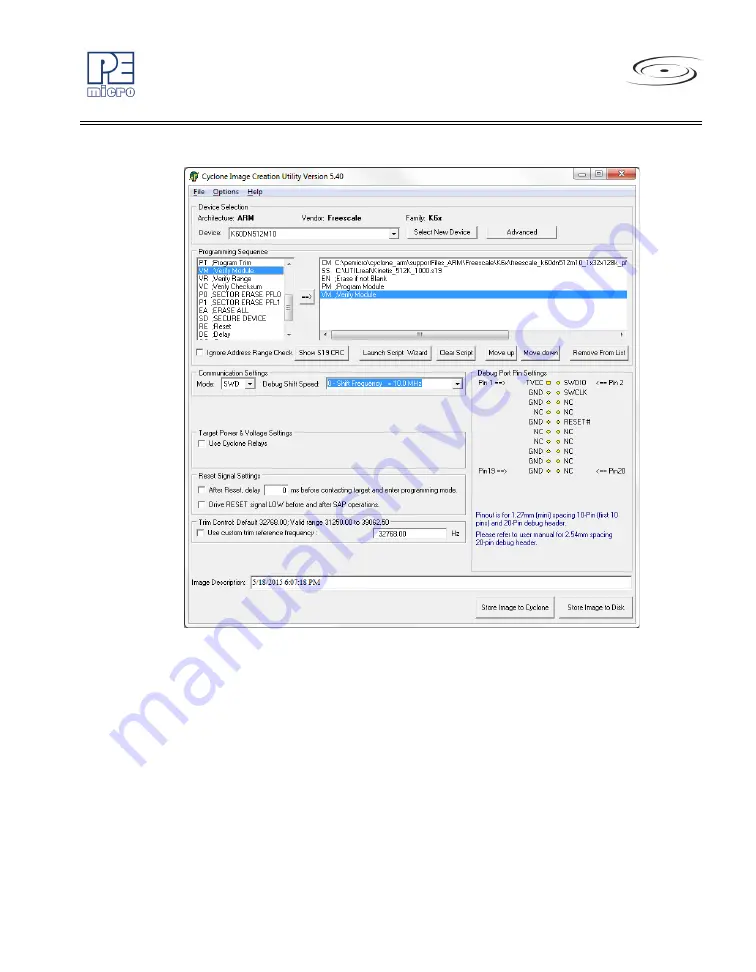
Cyclone for ARM devices User Manual
41
Cyclone for ARM
®
devices
Figure 5-6: Programming Functions Complete
The Launch Script Wizard button prompts the user for a programming
module, followed by an S-Record, and creates a default programming script.
The user can then modify the programming sequence as needed.
The Clear Script button will remove all programming commands from the right
panel.
The Move Up and Move Down buttons allow the user to manually re-
sequence the order of the programming commands.
The Remove From List button can be used to remove a selected command
from the right panel.
At this point the image can be saved to a disk or to the Cyclone for ARM






























