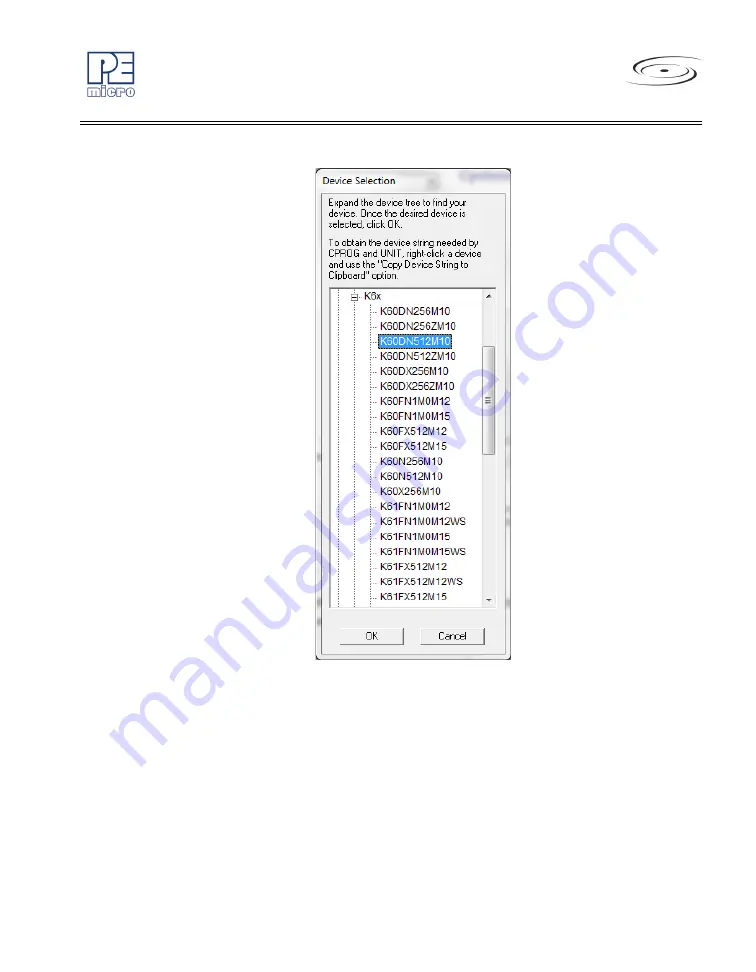
Cyclone for ARM devices User Manual
7
Cyclone for ARM
®
devices
Figure 2-2: Device Selection Dialog
c. Click the “Launch Script Wizard” button. Follow the pop-up
screens to specify a programming algorithm and target object file.
The programming algorithm, target object file, and default pro-
gramming sequence will then show up in the programming
sequence listbox.
d. Specify the auxiliary setup and hardware setup, such as Commu-
nication Mode, Communication Rate, Target Power, and Voltage
Settings.




























