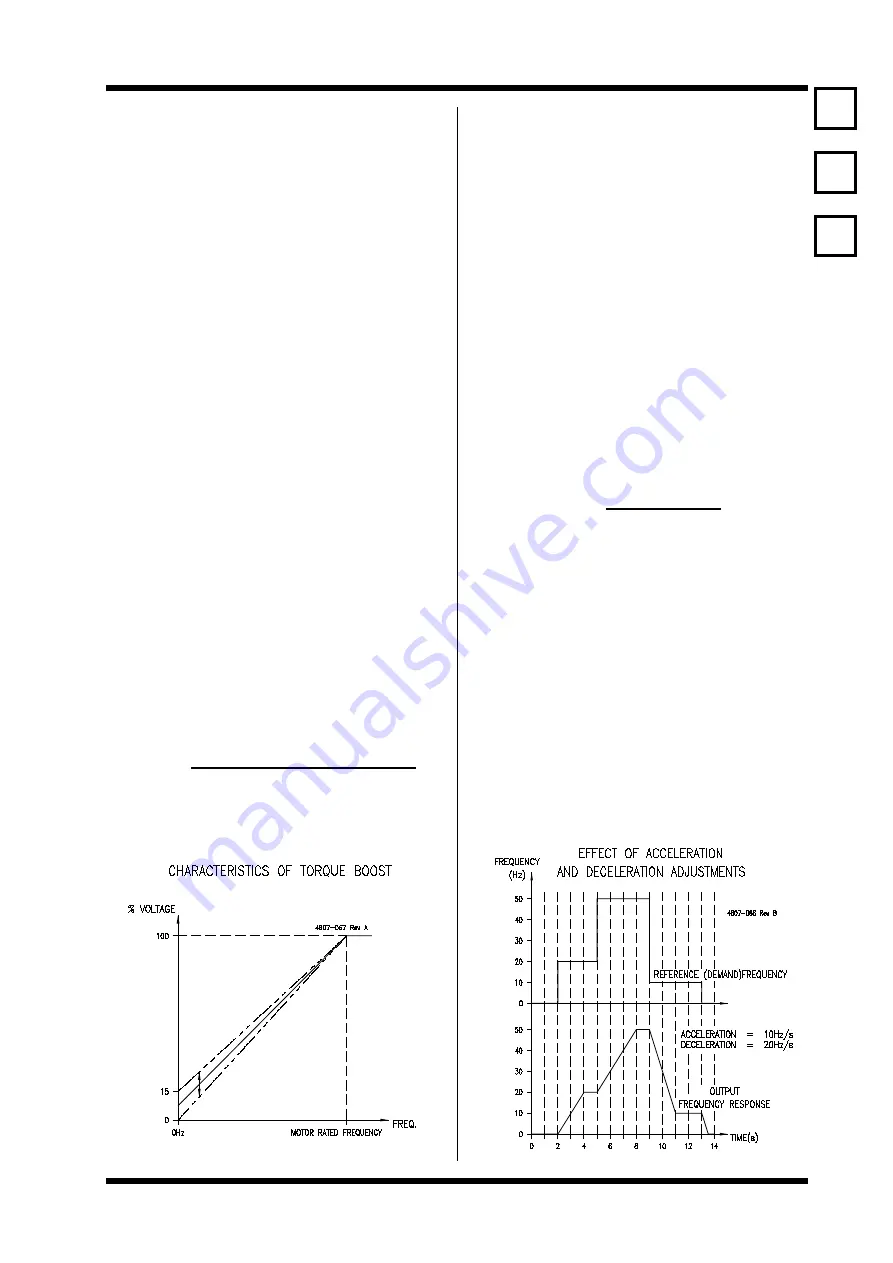
Microdrive Series Instruction Manual
4201-109 Rev I
51
15
ACCELERATION RATE (NORMAL)
16
DECELERATION RATE (NORMAL)
Screen
15 ACC1=10.0Hz/s
Description
ACCELERATION RATE (NORMAL)
Min/Max
0.02/500
Units
HERTZ/SEC
Screen
16 DEC1=10.0Hz/s
Description
DECELERATION RATE (NORMAL)
Min/Max
0.02/500
Units
HERTZ/SEC
FUNCTION
Control the rate of acceleration and
deceleration of the motor (See also Screens
39 - 41).
SETTING UP Estimate the desired acceleration
(deceleration) time to (from) the proposed
operating speed. Knowing the speed and
time, calculate the acceleration
(deceleration) rates:
Rate = proposed speed (Hz)
accel (decel) time (s)
Use the slowest settings acceptable for your
application. An acceleration rate which is too
fast may cause the Microdrive to overload
(status ILT) and automatically override your
setting with a slower one. A deceleration
rate which is too fast can cause the motor to
regenerate (status VLT) into the Microdrive
and automatically override your setting with
a slower one.
Being realistic with these settings generally
leads to a more successful commissioning.
Where fast accelerations/decelerations are
called for, it is often best to use slower
settings initially, until all other operations are
proven (also refer Screens 18, 19, 20).
Freewheel to stop (instead of controlled
deceleration) can be achieved by setting the
stop mode (Screen 61) to spin.
14
TORQUE BOOST
Screen
14 BOOST = 0.0%
Description
TORQUE BOOST VOLTAGE AT ZERO
SPEED
Min/Max
0.0/15.0
Units
%V(MOTOR)
FUNCTION
To provide a compensating voltage to
improve low speed torque.
SETTING UP Torque boost has two modes configured in
Screen 77. With autoboost set to [Y]es (the
default condition) the drive automatically
adjusts the boost level (up to the set level)
in accordance with load variations.
When set correctly the Microdrive should be
capable of delivering rated torque at rated
current under stall conditions (shaft
stationary).
With autoboost set to [N]o the boost voltage
follows the profile shown in the following
figure.
Some experimentation is usually required to
find the optimal level. Use only as much
boost as is required to reliably start your
motor. If you use too much boost the motor
may draw excessive current, possibly
overloading the Microdrive and the motor.
When several motors are run from the same
inverter with differing loads, autoboost
should be set to [N]o.
Pump and fan applications usually require
no torque boost.
For either boost mode, a first estimate of the
boost required is equal to the percent slip of
the motor:
Percent slip
of motor =
100 x (synchronous speed - rated speed)
synchronous speed
It is possible to use much higher levels of
boost in autoboost mode (up to 2x percent
slip of motor) and achieve better starting
torque. Refer also Screen 77.
14
15
16
Summary of Contents for D3-2.5
Page 2: ...Microdrive Series Instruction Manual 4201 109 Rev I 4201 003 Rev A Page 2 of 12...
Page 6: ...Microdrive Series Instruction Manual 4201 109 Rev I 4201 003 Rev A Page 6 of 12...
Page 12: ...Microdrive Series Instruction Manual 4201 109 Rev I 4201 003 Rev A Page 12 of 12...
Page 55: ...Microdrive Series Instruction Manual 4201 109 Rev I 55...
Page 74: ...Microdrive Series Instruction Manual 4201 109 Rev I 74...
Page 75: ...Microdrive Series Instruction Manual 4201 109 Rev I 75...
Page 76: ...Microdrive Series Instruction Manual 4201 109 Rev I 76...
Page 77: ...Microdrive Series Instruction Manual 4201 109 Rev I 77...
Page 78: ...Microdrive Series Instruction Manual 4201 109 Rev I 78...
Page 79: ...Microdrive Series Instruction Manual 4201 109 Rev I 79...
Page 80: ...Microdrive Series Instruction Manual 4201 109 Rev I 80...
Page 81: ...Microdrive Series Instruction Manual 4201 109 Rev I 81...
Page 82: ...Microdrive Series Instruction Manual 4201 109 Rev I 82...
Page 83: ...Microdrive Series Instruction Manual 4201 109 Rev I 83...
Page 112: ...Microdrive Series Instruction Manual 4201 109 Rev I 112...
Page 113: ...Microdrive Series Instruction Manual 4201 109 Rev I 113...






























