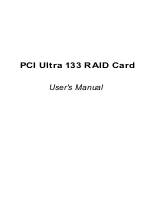Drive Number: 1 Manufacturer Model 19541 MB
Secondary Channel:
Drive Number: 2 Manufacturer Model 19541 MB
Drive Number: 3 Manufacturer Model 19541 MB
Set: 1<0,2> CMD RAIDO 39081MB
S e t : 2 < l > Manufacturer Model 19541MB
Set:3<3> Manufacturer Model 19541MB
Press Fl to dissolve RAID set
Press F2 to form RAID set
Press <ESC> to exit RAID configuration utility
A Note About Drive and Numbers
It should be noted that the physical drives are numbered 0-3 while sets are
numbered 1 -4. The set numbers are assigned based on the number of the
physical drives, with the lowest numbered drives being part of the lowest
numbered sets. In other words, Drive 0 will ALWAYS be part of Set 1,
no matter if it is a single disk or part of a RAID set. Drive 1 could be part
of Set 1 if it is part of a RAID set with Drive 0. If not, it will be part of Set 2.
For example, if a striped set were created with drives 1 and 2, the sets
Would be:
Set: 1 <0> Manufacturer Model 19541 MB
S e t : 2 < l , 2 > CMD RAIDO 1 9 5 4 1 M B
S e t : 3 < 3 > Manufacturer Model 19541MB
And now, if another striped set were created with drives 0 and 3, it would be:
Set: 1<0,3> CMD RAIDO 19541MB
S e t : 2 < l , 2 > CMD RAIDO 19541MB
Creating Mirrored Sets (RAID 1)
1. To create another RAID set, press F2. The following screen appears:
Press F1 to form RAIDO set
Press F2 to form RAID1 set
Press F3 to form RAIDO+1 set
Press <ESC> to exit
Your selection?
2. To create RAID 1 set, press F2. The following screen appears:
Set up RAID 1
Enter the first drive number (source drive) in RAID 1 set
3. In a Mirrored set (RAID 1 ) , the source drive needs to be EQUAL TO OR
SMALLER than the destination drive . For optimal performance, the source