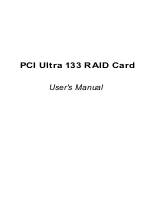• Motherboards have one PCI interface one slot.
• User 5 1/4 storage Device.
2. Hardware Installation
• Power off computer.
• Insert Card in PCI slot.
• Connect 1-4 device to board.
• Power computer on.
3. Software Installation
Windows 9X/ME/2000/XP Operating System
Installing Drivers
1. Right-Click on the My Computer icon located on the Desktop.
2. Select Properties.
3. Select the Hardware tab.
4. Select Device Manager.
5. If the board was properly installed, RAID Controller should appear in th
listing.
6. Right-click on RAID Controller.
7. Select Properties.
8. Select Driver tab.
9. Select Update Driver.
10.Follow directions in Wizard. Be sure to select Display a list of the know
drivers for this device so that I can choose a specific driver. Click Next.
11 .Select SCSI and RAID Controllers. Click Next.
12.Select Have Disk.
13.Select 2K. Click Next.
14.Select Continue Installation. Click Yes.
IS.Click Finish.
1 6.Restart computer.
Windows NT Operating System
Installing Drivers
1. Right-click on the Start bottom located in the bottom left hand comer of
the Desktop.
2. Select Settings.
3. Select Control Panel.