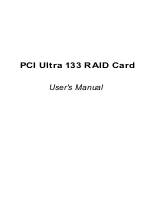4. Select SCSI Adapters.
5. Click on Drivers tab.
6. Click on Add.
7. Insert Drivers disk in floppy disk drive.
8. Click on Have Disk.
9. Click on Browse.
10.Find disk (normally A:/), Select SiI680R.inf.
11.Click on Open.
12.ClickOK.
13.Select SII PCI-0680 Ultra 133 DMA IDE Controller.
14.ClickOK.
15.Close Window.
16.Reboot computer.
4. Appendix
Creating Striped Sets (RAID 0)
1. As BIOS boots, the following message will appear, pausing for a few
moments To allow the user to choose what to do:
Press F3 to enter RAID utility.
2. Press F3.
3. The following screen will appear:
Primary Channel:
Drive Number: 0 Manufacturer Model 19541 MB
Drive Number: 1 Manufacturer Model 19541 MB
Secondary Channel:
Drive Number: 2 Manufacturer Model 19541 MB
Drive Number: 3 Manufacturer Model 19541 MB
Set: 1 <0> Manufacturer Model 19541MB
Set:2<l> Manufacturer Model 19541MB
Set: 3 <2> Manufacturer Model 19541MB
S e t : 4 < 3 > Manufacturer Model 19541MB
Press Fl to dissolve RAID set
Press F2 to form RAID set
Press <ESC> to exit RAID configuration u t i l i t y
The name of the manufacturer and model number should actually appear.
Also the size of each drive/set appears (in this example, these are 20GB
drives with 19541MB space available).