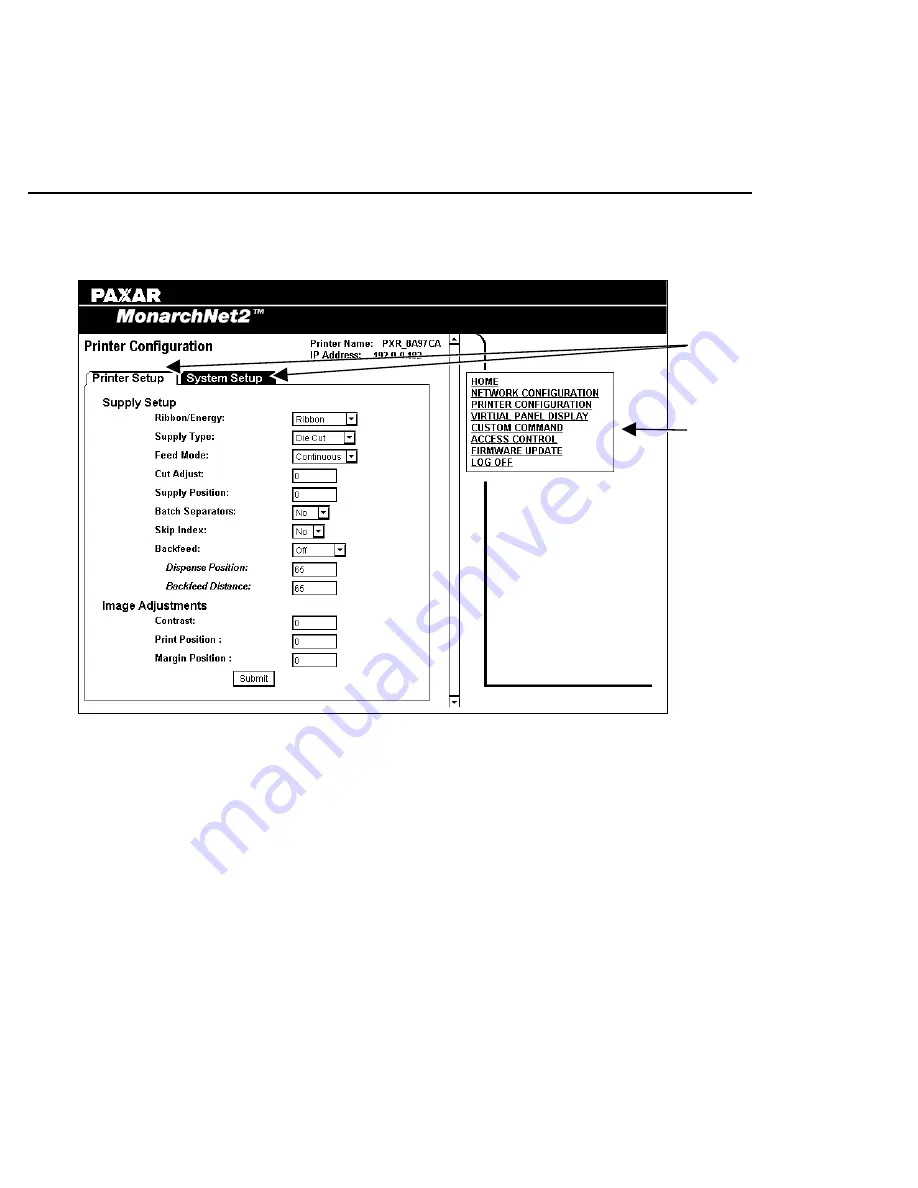
3-4
MonarchNet2 Operating Instructions
The About tab appears with information about your printer, including
printer name, IP address, installed/enabled options, and more.
Click the Tech Support tab if you need to contact us.
C o n f i g u r i n g t h e P r i n t e r
You can configure the printer using your Web browser.
1.
From the side Menu Bar, click
Printer Configuration
.
2.
Select one of the following tabs:
Printer Setup
or
Supply Setup
.
Tabs
Side
Menu
Bar
Summary of Contents for Monarch 9860
Page 6: ...iv ...
Page 16: ...1 10 MonarchNet2 Operating Instructions ...
Page 34: ...2 18 MonarchNet2 Operating Instructions ...
Page 84: ...4 24 MonarchNet2 Operating Instructions ...
Page 100: ...6 8 MonarchNet2 Operating Instructions ...
Page 112: ...iv MonarchNet2 Operating Instructions ...
Page 113: ......
Page 114: ......






























