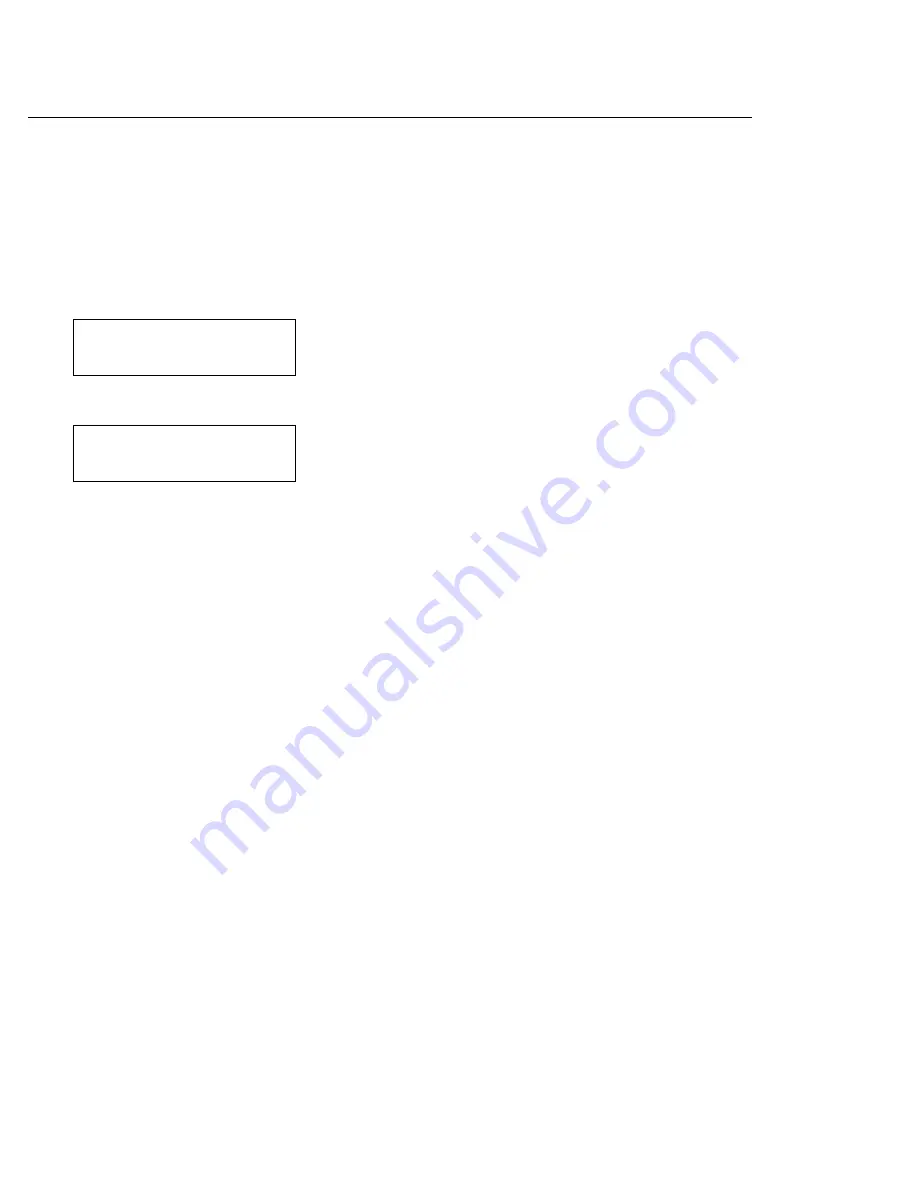
2-16
MonarchNet2 Operating Instructions
T e s t L a b e l
You can print a configuration label if your print server does not have a
test button. The label is best-displayed using 2” wide by 4” long
labels. If the label is too small, some information may print outside
the label edges.
To change the setting, from the Main Menu: Select
Setup
,
Network
.
Then follow these steps.
1.
Press or until you see
NETWORK
Test
Label
2.
Press
Enter/Pause
.
Test
Label
No
3.
Press to display “Yes” and press
Enter/Pause
. The
configuration label prints.
See “Printing a Configuration Label” earlier in this manual for a
sample label.
Summary of Contents for Monarch 9860
Page 6: ...iv ...
Page 16: ...1 10 MonarchNet2 Operating Instructions ...
Page 34: ...2 18 MonarchNet2 Operating Instructions ...
Page 84: ...4 24 MonarchNet2 Operating Instructions ...
Page 100: ...6 8 MonarchNet2 Operating Instructions ...
Page 112: ...iv MonarchNet2 Operating Instructions ...
Page 113: ......
Page 114: ......






























