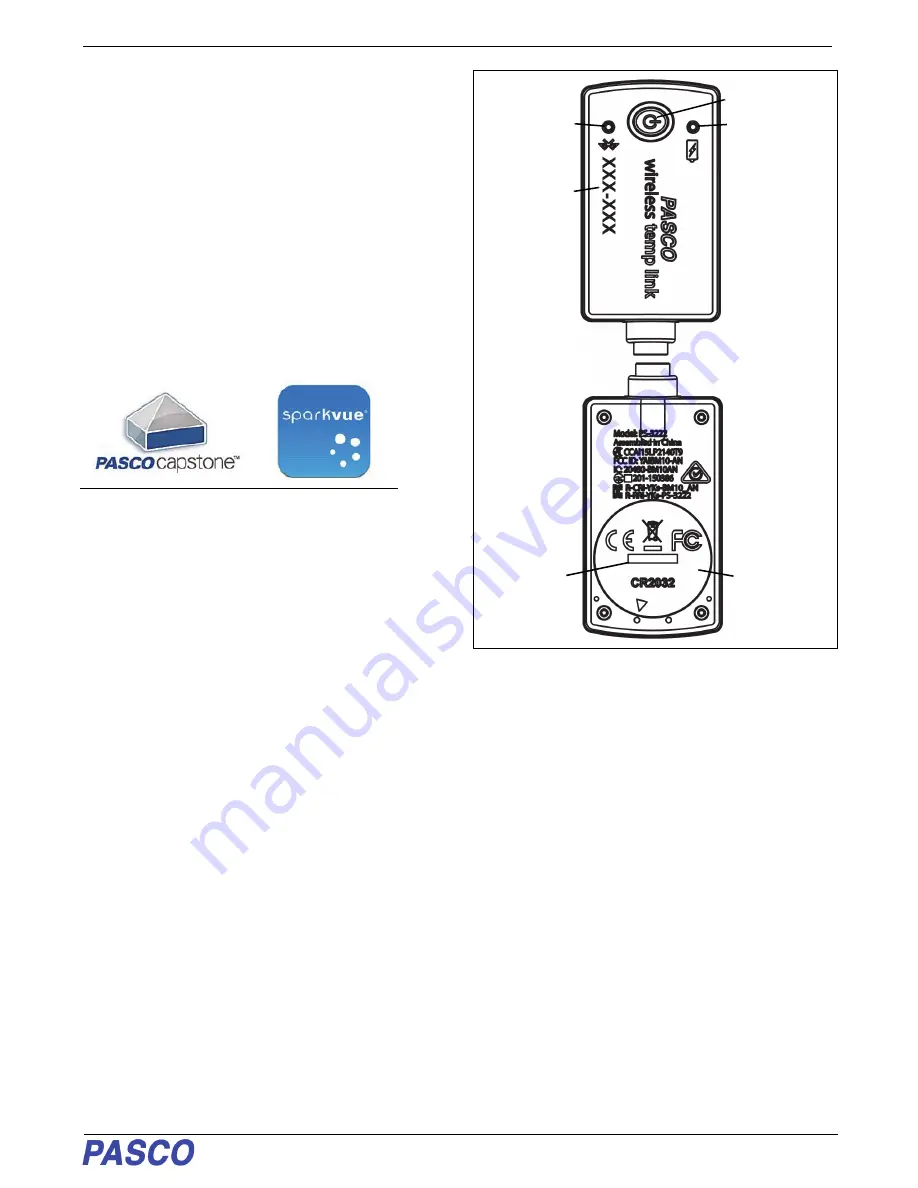
PS-3220
Introduction
2
013-16067A
Introduction
The PASCO Wireless Temperature Link is a versatile
measuring device that can connect to a computer or mobile
device wirelessly through Bluetooth (BLE). It has a
PS-2135 Fast Response Temperature Probe with a wide
temperature range (-35 to +135°C).
The temperature
measurement is transmitted wirelessly through
Bluetooth
(BLE)
and recorded and displayed by the PASCO software
such as SPARKvue or PASCO Capstone. SPARKvue
allows the sensor to work with a computer or with a mobile
device such as a tablet or smart-phone when the sensor is
connected. PASCO Capstone will work on a PC or Mac.
Data Collection Software
See the PASCO web site at
www.pasco.com/software
for
help in selecting the right PASCO software and to check for
the latest versions.
Features
The Wireless Temperature
Link
is powered by a replaceable three volt coin cell battery (included) and is well-suited
for continuous recording and discrete measurements. The sensor is designed to optimize the battery usage time.
Since each sensor has a unique Device ID number, more than one
sensor
can be connected to a computer or
tablet at the same time.
The sensor housing is water resistant, but
not waterproof. I
mmersing it in water may cause a loss of wireless
connection.
Put only
the Temperature Probe into the substance being measured.
Connect the Temperature Probe or other Apparatus
Put the 3.5 mm diameter plug of the temperature probe (or other apparatus) into the 3.5 mm diameter port on the
Wireless Temperature Link.
ON/OFF and Sleep Information
To turn the sensor on, press and
hold
the ON/OFF button. When the Battery LED shines red for a moment, release
the ON button. Then, the Bluetooth LED will blink. This indicates that the sensor is ready to be “paired” with a
device using the data collection software.
PASCO Capstone
SPARKvue
•
Mac OS X
•
Mac OS X
•
Windows
•
Windows
•
iOS
•
Android
•
Chromebook
Bluetooth LED
Device ID
ON/OFF Button
Battery LED
Coin Slot
Battery
Compartment
Cover
































