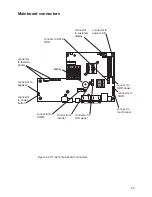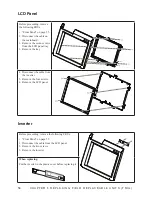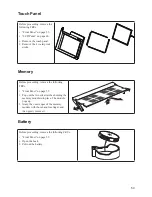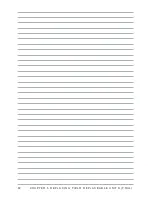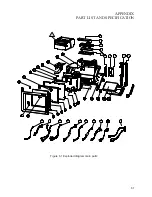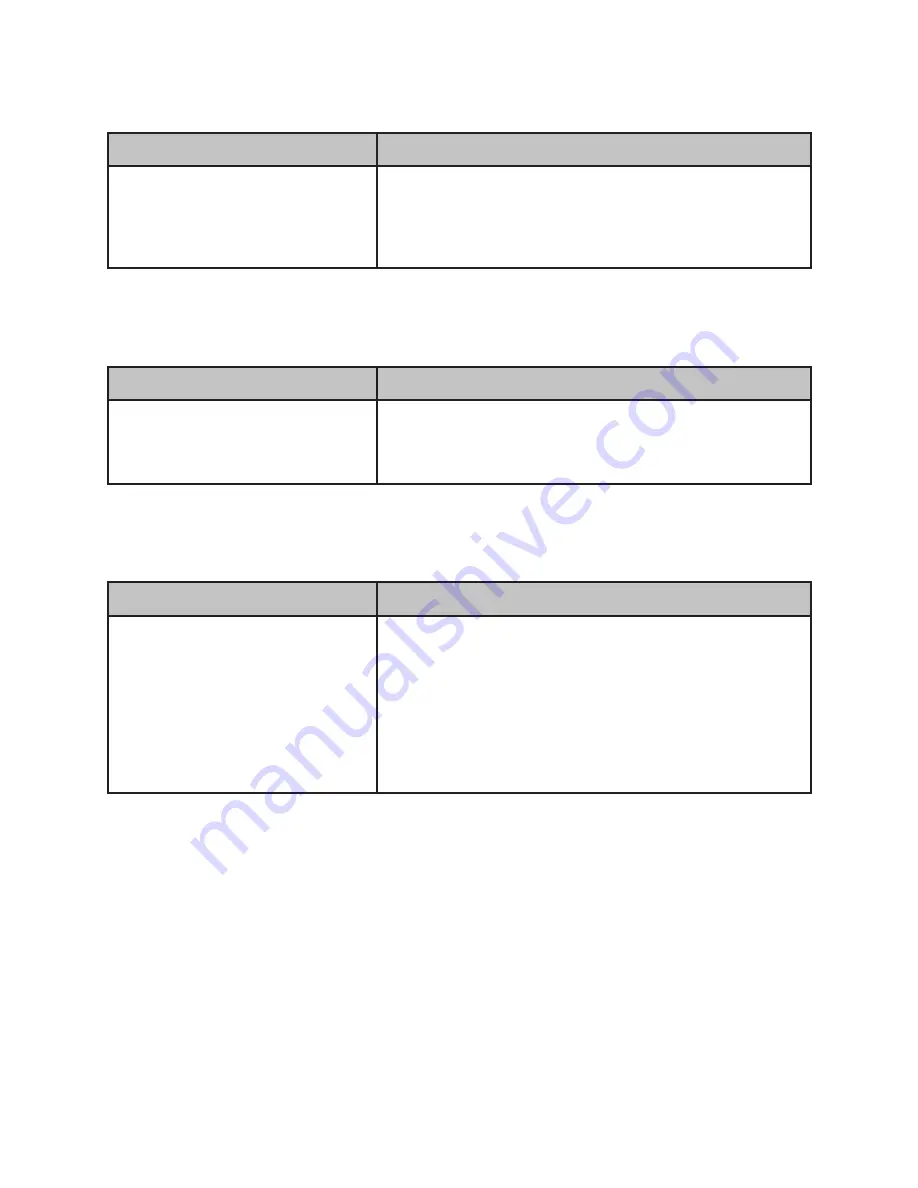
46
C H A P T E R 4 L O C AT I N G T H E P R O B L E M
USB symptoms
Symptom
Corrective Procedure
USB device does not function
•
Check that the USB device is detected in Windows Device
1.
Manager.
Reinstall the USB device driver.
2.
Replace the mainboard.
3.
Peripheral-device symptoms
Symptom
Corrective Procedure
USB ports do not work
•
COM ports do not work
•
Reseat the I/O cable.
1.
Reinstall the drivers.
2.
Replace the mainboard.
3.
Boot symptoms
Symptom
Corrective Procedure
System continually reboots on
•
power up
Restore the BIOS defaults.
1.
Remove all I/O device drivers, then reinstall the drivers one
2.
by one.
Reseat the SATA cable.
3.
Reseat the memory card.
4.
Reseat the power adapter.
5.
Replace the mainboard.
6.
Summary of Contents for PT-6212
Page 1: ...All in one POS Terminal PT 6212 Service Manual...
Page 2: ......
Page 8: ...vi...
Page 43: ...35 Click 5 Next to continue Click 6 Next to continue...
Page 45: ...37 Click 3 Install to begin installation When installation is completed click 4 Finish...
Page 68: ...60 C H A P T E R 5 R E P L A C I N G F I E L D R E P L A C E A B L E U N I T S F R U s...
Page 69: ...61 APPENDIX PART LIST AND SPECIFICATION Exploded diagram main parts Figure 6 1...
Page 70: ...62 A P P E N D I X Exploded diagram printer parts Figure 6 2...