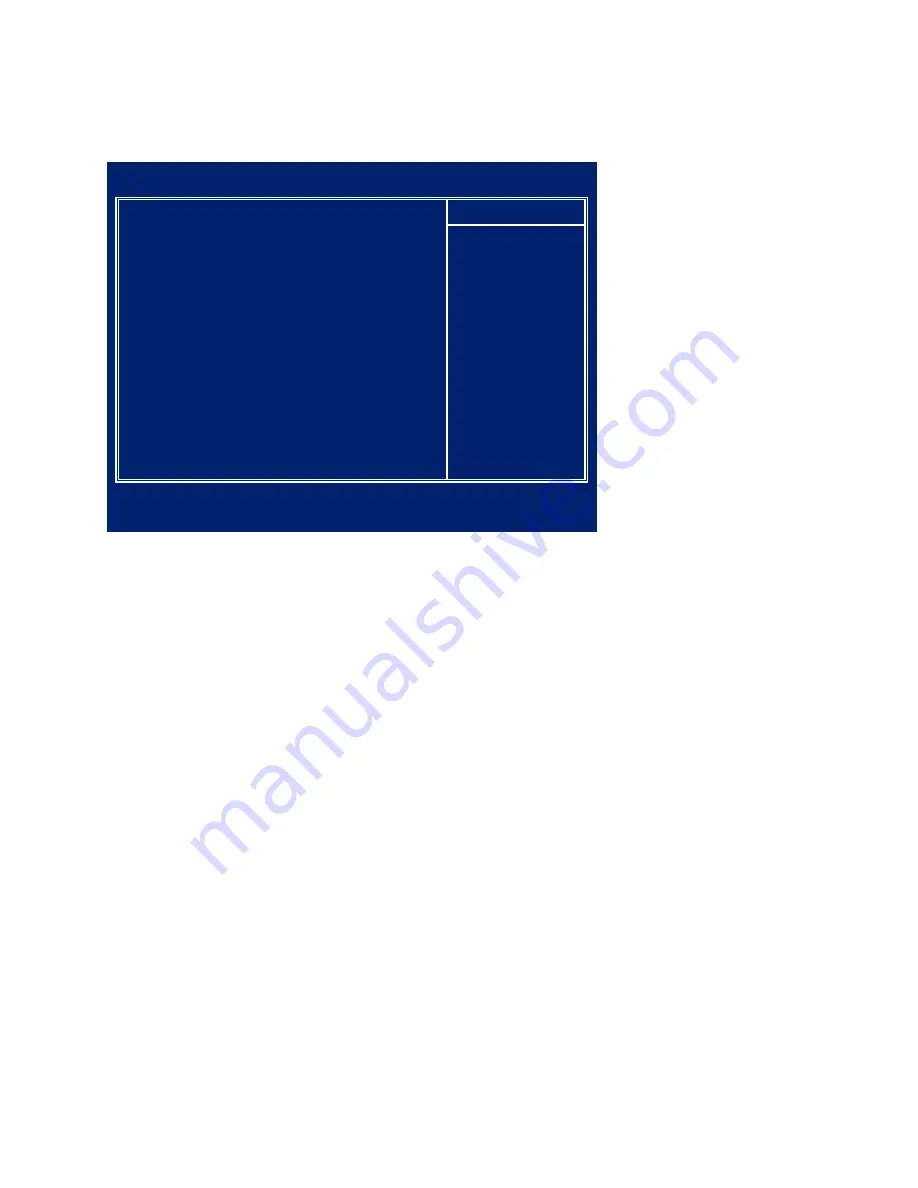
17
► OnChip IDE Device
Use this item to enable or disable the PCI IDE channels that are integrated on the mainboard. Select the item
and press <Enter> to open the following menu:
OnChip IDE
Figure 2.9
Device submenu
IDE HDD Block Mode
Enable this field if the IDE hard drive supports block mode. Block mode enables BIOS to automatically detect
the optimal number of block read and writes per sector that the drive can support and improves the speed of
access to IDE devices.
IDE DMA Transfer Access
This BIOS feature allows you to enable or disable DMA (Direct Memory Access) support for all IDE devices.
If you disable this BIOS feature, the BIOS will disable DMA transfers for all IDE drives. They will revert to
PIO mode transfers.
If you enable this BIOS feature, the BIOS will enable DMA transfers for all IDE drives. The proper DMA
mode will be detected at boot-up. If the drive does not support DMA transfers, then it will use PIO mode
instead.
It is highly recommended that you leave this BIOS feature at the default setting of Enabled. If the drive
supports DMA transfers, the proper DMA transfer mode will be enabled for that drive, allowing it to burst
data at anywhere from 33MB/s to 133MB/s (depending on the transfer mode supported).
On-Chip Primary/Secondary PCI IDE
Use this item to enable or disable the PCI IDE channels that are integrated on the mainboard.
IDE Primary/Secondary Master/Slave PIO
Each IDE channel supports a master device and a slave device. These items let you assign which kind of PIO
(Programmed Input/Output) is used by IDE devices. Choose Auto to let the system auto detect which PIO
mode is best, or select a PIO mode from 0-4.
IDE Primary/Secondary Master/Slave UltraDMA
Each IDE channel supports a master device and a slave device. This mainboard supports UltraDMA
technology, which provides faster access to IDE devices. If you install a device that supports UltraDMA,
change the appropriate item on this list to Auto. You may have to install the UltraDMA driver supplied with
this mainboard in order to use an UltraDMA device.
Phoenix - AwardBIOS CMOS Setup Utility
OnChip IDE Device
IDE HDD Block Mode
[Enabled]
IDE DMA transfer access
[Enabled]
OnChip Primary PCI IDE
[Enabled]
IDE Primary Master PIO
[Auto]
IDE Primary Slave PIO
[Auto]
IDE Primary Master UDMA
[Auto]
IDE Primary Slave UDMA
[Auto]
OnChip Secondary PCI IDE
[Enabled]
IDE Secondary Master PIO
[Auto]
IDE Secondary Slave PIO
[Auto]
IDE Secondary Master UDMA
[Auto]
IDE Secondary Slave UDMA
[Auto]
*** On-Chip Serial ATA Setting ***
SATA Mode
[IDE]
On-Chip Serial ATA
[Enhanced Mode]
PATA IDE Mode Secondary
x
SATA Port
P0,P2 is Primary
Item Help
↑↓→←:Move Enter:Select +/-/PU/PD:Value F10:Save ESC:Exit F1:General Help
F5:Previous Values F6:Fail-Safe Defaults F7:Optimized Defaults
Summary of Contents for PT-6212
Page 1: ...All in one POS Terminal PT 6212 Service Manual...
Page 2: ......
Page 8: ...vi...
Page 43: ...35 Click 5 Next to continue Click 6 Next to continue...
Page 45: ...37 Click 3 Install to begin installation When installation is completed click 4 Finish...
Page 68: ...60 C H A P T E R 5 R E P L A C I N G F I E L D R E P L A C E A B L E U N I T S F R U s...
Page 69: ...61 APPENDIX PART LIST AND SPECIFICATION Exploded diagram main parts Figure 6 1...
Page 70: ...62 A P P E N D I X Exploded diagram printer parts Figure 6 2...






























