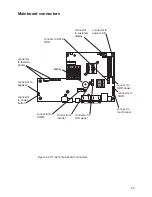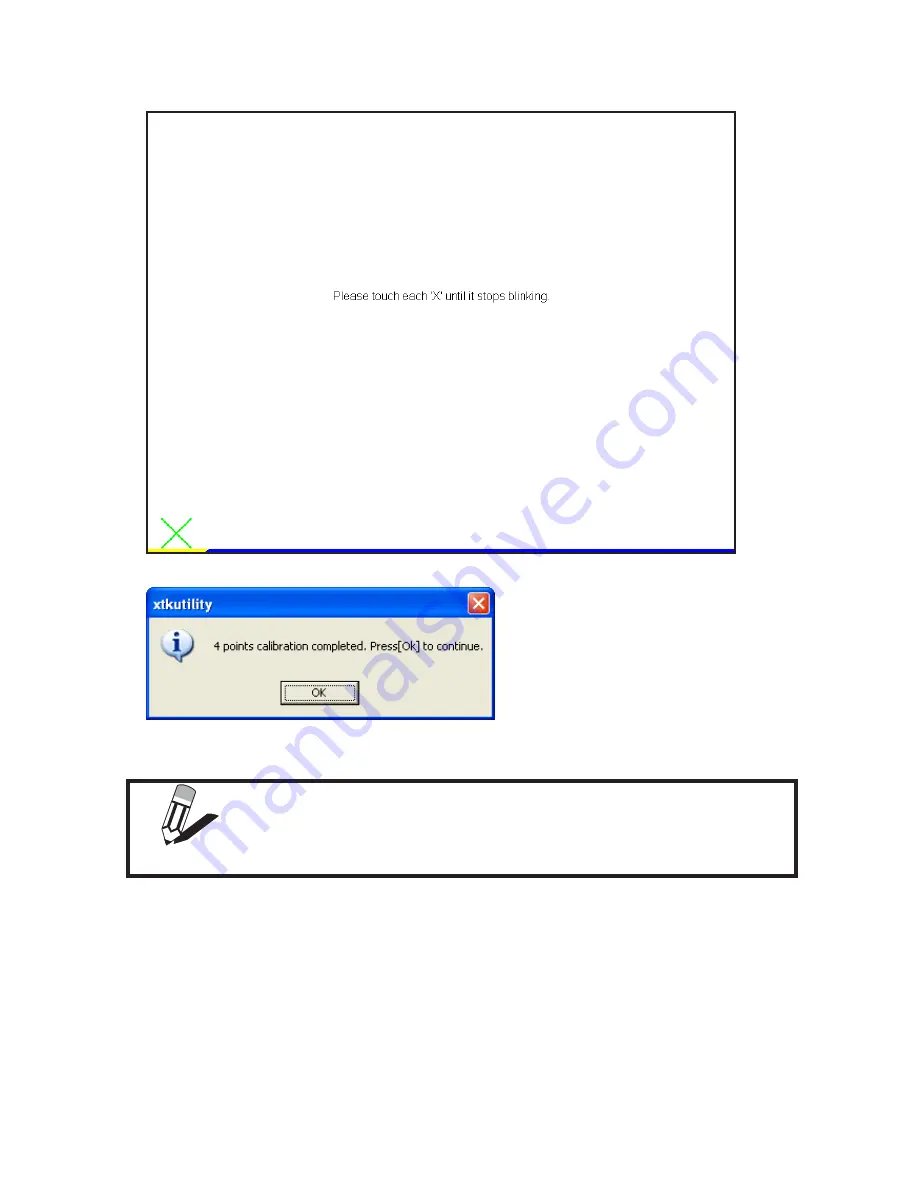
42
C H A P T E R 3 I N S TA L L I N G D R I V E R S A N D S O F T W A R E
Click the
3.
4 Points Calibrattion
button.
Use your finger to touch the blinking X Symbol on the screen until stop blinking.
4.
Click
5.
OK
to complate the 4 points calibration.
NOTE
You may also use this application to adjust the touch settings.
Summary of Contents for PT-6212
Page 1: ...All in one POS Terminal PT 6212 Service Manual...
Page 2: ......
Page 8: ...vi...
Page 43: ...35 Click 5 Next to continue Click 6 Next to continue...
Page 45: ...37 Click 3 Install to begin installation When installation is completed click 4 Finish...
Page 68: ...60 C H A P T E R 5 R E P L A C I N G F I E L D R E P L A C E A B L E U N I T S F R U s...
Page 69: ...61 APPENDIX PART LIST AND SPECIFICATION Exploded diagram main parts Figure 6 1...
Page 70: ...62 A P P E N D I X Exploded diagram printer parts Figure 6 2...