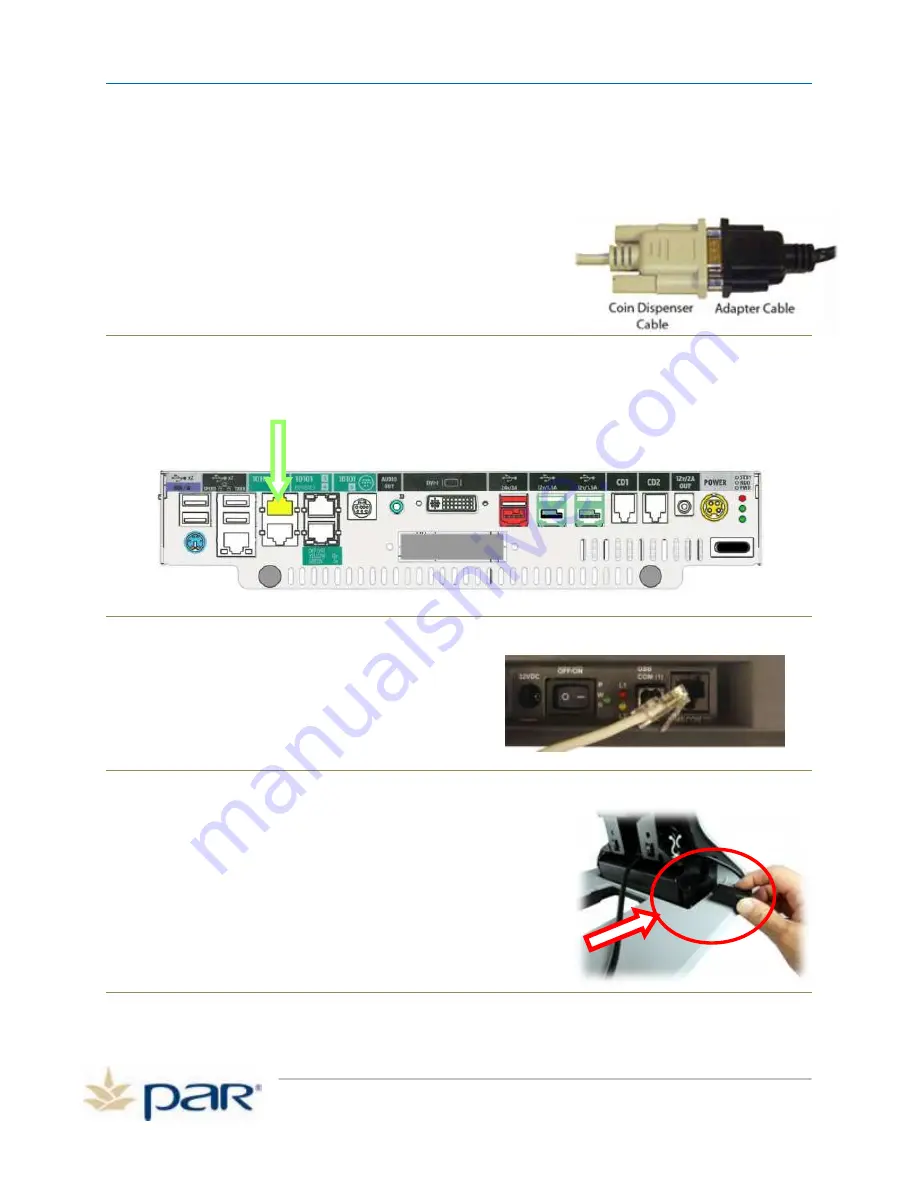
PAR POS Installation Manual for TACO DEL MAR
Page
15
Connect Coin Dispenser to POS (optional)
Note: A software configuration change may be required to make the coin dispener
operational. Call the PAR Help Desk if you need assistance with your coin dispenser
1.
Locate the cable that connects your coin dispenser to your POS terminal.
2.
Locate the black serial adapter cable, C4823-02.
3.
Connect the coin dispenser cable to the adapter cable as
shown here.
Figure 28: Coin Dispenser Cable Connection
4.
Connect the RJ-45 end of the adapter cable into the top RJ-45 port (COM port 1) on the POS
terminal. The RJ-45 port is highlighted yellow in the graphic on the next page.
Figure 29: RJ-45 port highlighted
5.
Locate the coin dispenser serial cable that you
connected to the POS terminal.
6.
Connect this cable to the RJ-45 port on the
coin dispenser as shown below.
Figure 30: Connect cable to Coin Dispenser
Connect POS AC Power Cord to POS Power Supply
1.
Route the AC power cord 90 degree connector through the
pedestal and through the white cable retainer located on
the right side of the pedestal above the power supply.
2.
Plug the connector into the power supply and make sure
the power supply cable is routed toward the back of the
pedestal frame.
Figure 31: Connect power cord to power supply





























