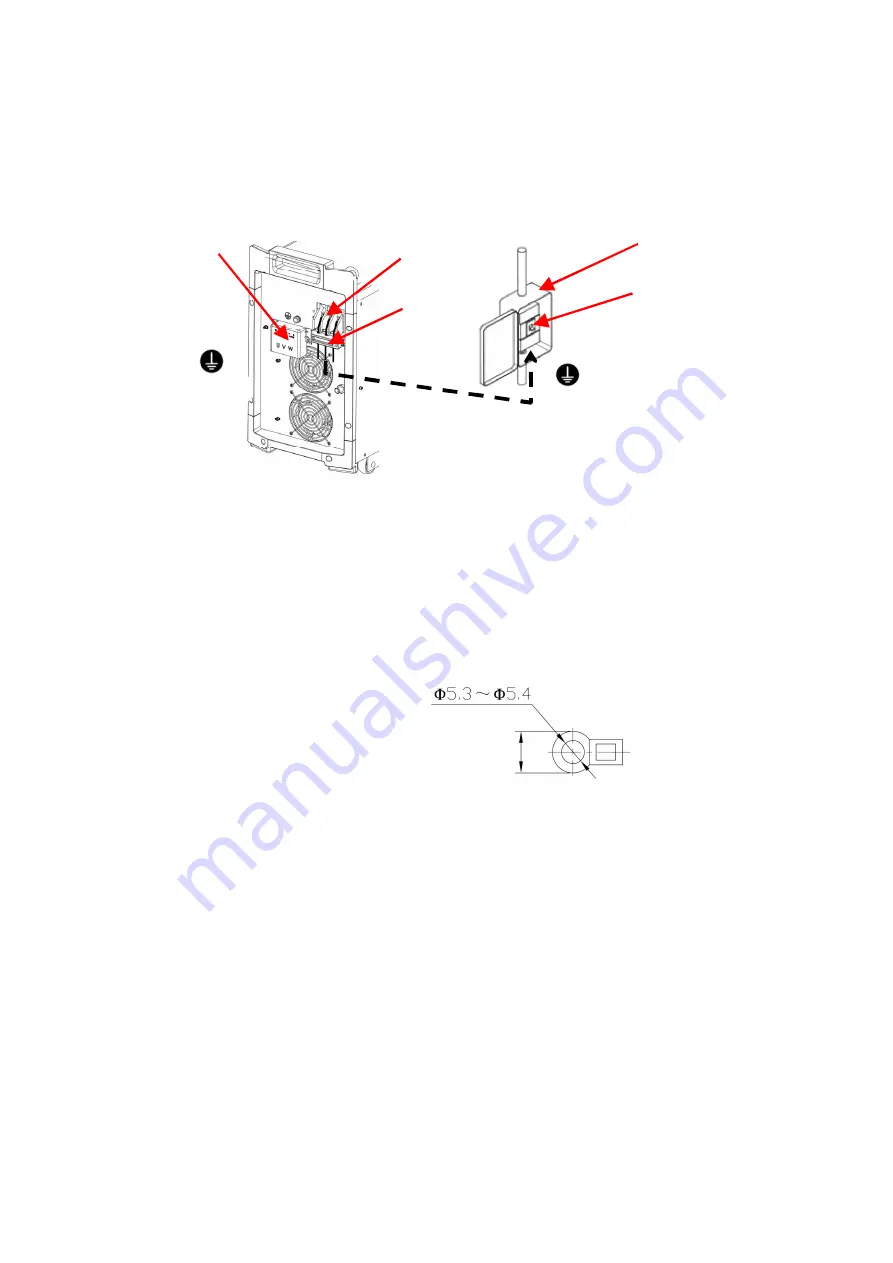
19
7 Connection (continue)
7.2.2 The connection of input cable
•For safety, please connect the input cable of the power source after doing the connection of the output
cable.
•Attach a switch to the distribution box for each the Product.
(1) Cut off the switch in the distribution box.
(2) Remove input terminal cover.
(3) Please connect the other side of the input power source cable to the input terminal of the power
source, input cable (U, V, W wire) please be sure to use wire clipping board to fix them.
Note:
·Please insert the serrated spacer between the ground connection terminal and grounding wire.
· After connecting input terminal block, use the clamping board to fasten the input cables, avoiding loose
connection or dropping off.
(4) Install the input terminal cover.
“Recommended crimping terminal”
Note:
Do not use wrench
Tightening torque:2.45
Nm
- 3.40
Nm
Note:
·For safety, please be sure to restore the input terminal cover and fasten the bolts after connecting all
kinds of cables.
·When connecting input cables and grounding wire, please avoid the any wrong connections between
grounding wire and input terminal, between input cable and ground connection terminal.
Input terminal block
Cable holding board
Input terminal cover
Power distribution box
Switch
Input power cable
Ground
Ground
16.5mm below
















































