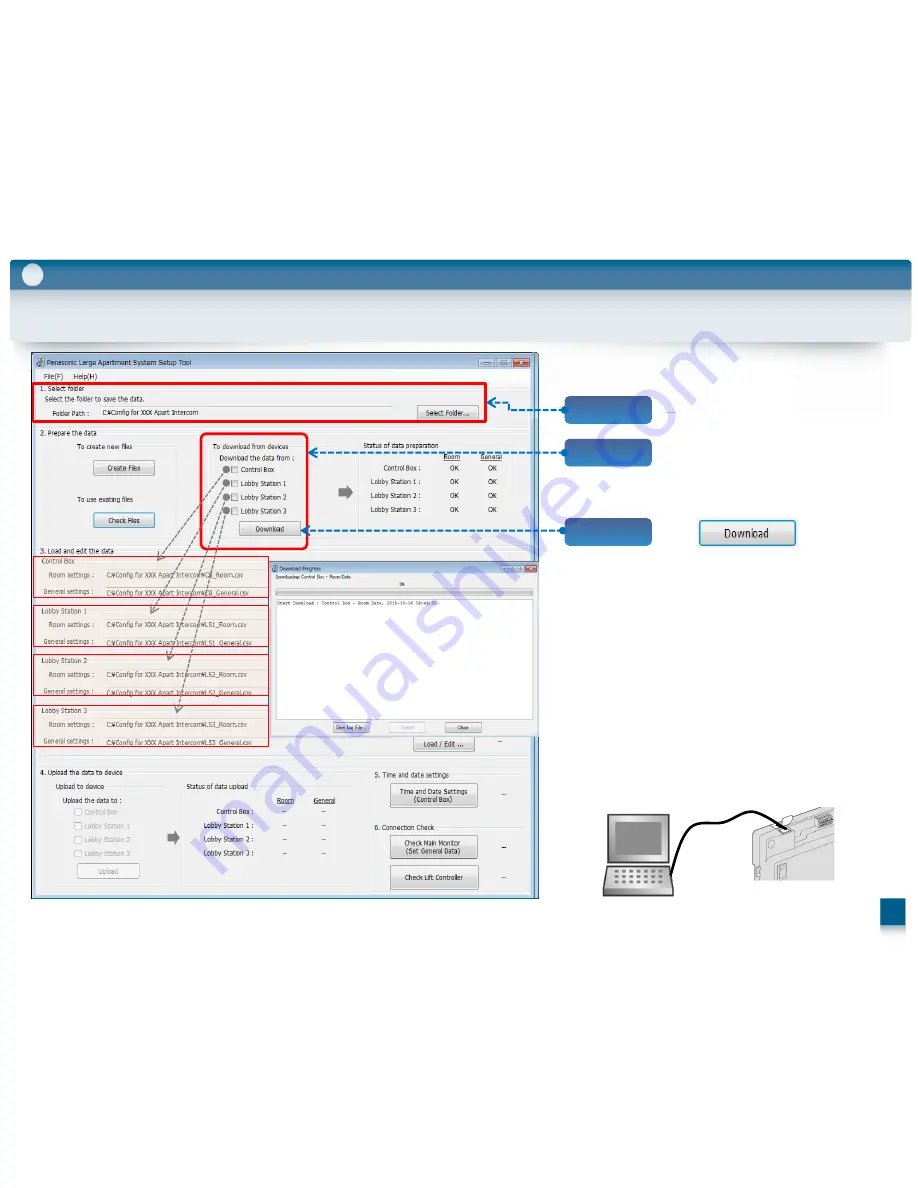
5-3. Setup tool
(
Download the data that is saved in the system’s devices
)
Setup Tool
5
To download from devices
Step 1
Select folder
Step 2
[Note] Before download from devices
connect the computer to the control box with a USB cable.
Turn on the checkboxes for the
desired devices listed under
[Download the
data from]
.
Step 3
Click
64
Summary of Contents for VL-MV26
Page 1: ...2016 Video Intercom INSTALLATION GUIDE ...
Page 4: ...Why Choose a Panasonic Video Intercom System 1 ...
Page 6: ...Role Features Installation 1 2 ...
Page 27: ...Wiring 3 ...
Page 45: ...Integration 4 ...
Page 57: ...Setup Tool 5 ...
Page 78: ...Operation 6 ...
Page 81: ...Replace 7 ...
Page 88: ...Estimate 8 ...
Page 104: ...How to support the villa complex 8 Estimate 97 ...
Page 108: ...FAQ 9 ...
Page 109: ...Appendix 10 ...
Page 121: ......






























