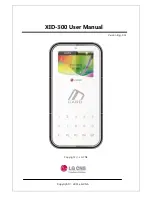10
2
Role/ Features / Installation
Make a hole in the wall for the flush mount box.
Step 1
159 mm
353
mm
80 mm
Open the knockout holes of the flush mount box,
and then pass all necessary cables and wires
(DC cable, wires for control box, access controller,
electric lock, etc.) through the knockout holes.
Step 2
Step 3
Mount the box in the wall.
( Note the drilling dimensions of the wall surface of the
flush mount box.)
2-2. Lobby Station :
VL-V900 (Installing the Lobby Station)
Summary of Contents for VL-MV26
Page 1: ...2016 Video Intercom INSTALLATION GUIDE ...
Page 4: ...Why Choose a Panasonic Video Intercom System 1 ...
Page 6: ...Role Features Installation 1 2 ...
Page 27: ...Wiring 3 ...
Page 45: ...Integration 4 ...
Page 57: ...Setup Tool 5 ...
Page 78: ...Operation 6 ...
Page 81: ...Replace 7 ...
Page 88: ...Estimate 8 ...
Page 104: ...How to support the villa complex 8 Estimate 97 ...
Page 108: ...FAQ 9 ...
Page 109: ...Appendix 10 ...
Page 121: ......