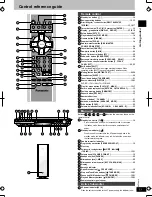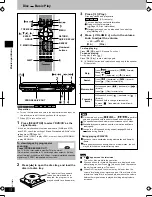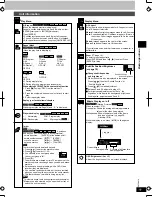K
CMY
CY
MY
CM
Y
M
C
08.eps 175 lpi 45˚
black
VIDEO
IN
View image by progressive scanning
(NTSC disc only)
1.
Connect onto a 480P compatible television with Component
Video In terminals.
(If the unit is connected to an incompatible television, the
images may not be correctly displayed.)
2.
Press [PROGRESSIVE OUT] on the front panel of the
main unit, and the display of the base unit shows: PROG.
( Page 12).
All Panasonic televisions applying Line-by-Line Scanning
technology and with 480P input connectors are compatible.
If you own another brand of television, please consult the
manufacturer.
Step
Connect to television
Connect the unit to television with
VIDEO IN terminal.
Connect the unit to television with
COMPONENT VIDEO IN terminals.
Do not connect your unit to the television through the video cassette
recorder, otherwise, this will cause the protection of the copy thus
resulting in abnormal play of the images.
Connect the signal grounding terminal
with the earthing wire, so as to minimize
the sound distortion in the microphone
in Karaoke stereo system.
Connect the unit to television with
S-VIDEO IN terminals.
Video cable
COMPONENT VIDEO OUT terminal
These terminals are applicable to either interlace output or
progressive scanning output, so the pictures are clearer than
those output by S-VIDEO OUT terminal.
Connection by these terminals can separately output P
B
/P
R
signal and Y signal, so it can reproduce hi-fi colors.
Television
(not included)
Video cable
(included)
S-VIDEO OUT terminal
By separating the chrome signal (C) and brightness
signal (Y),more vivid pictures can be reproduced than
that reproduced by S-VIDEO OUT terminal (actual results
depend on the television.)
S Video cable
(not included)
S Video cable
(not included)
Signal grounding terminal
Connect your unit directly to your television.
RQTC0019
Getting started