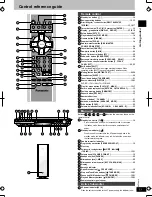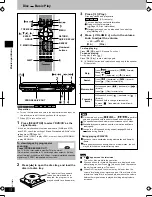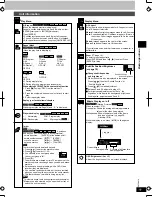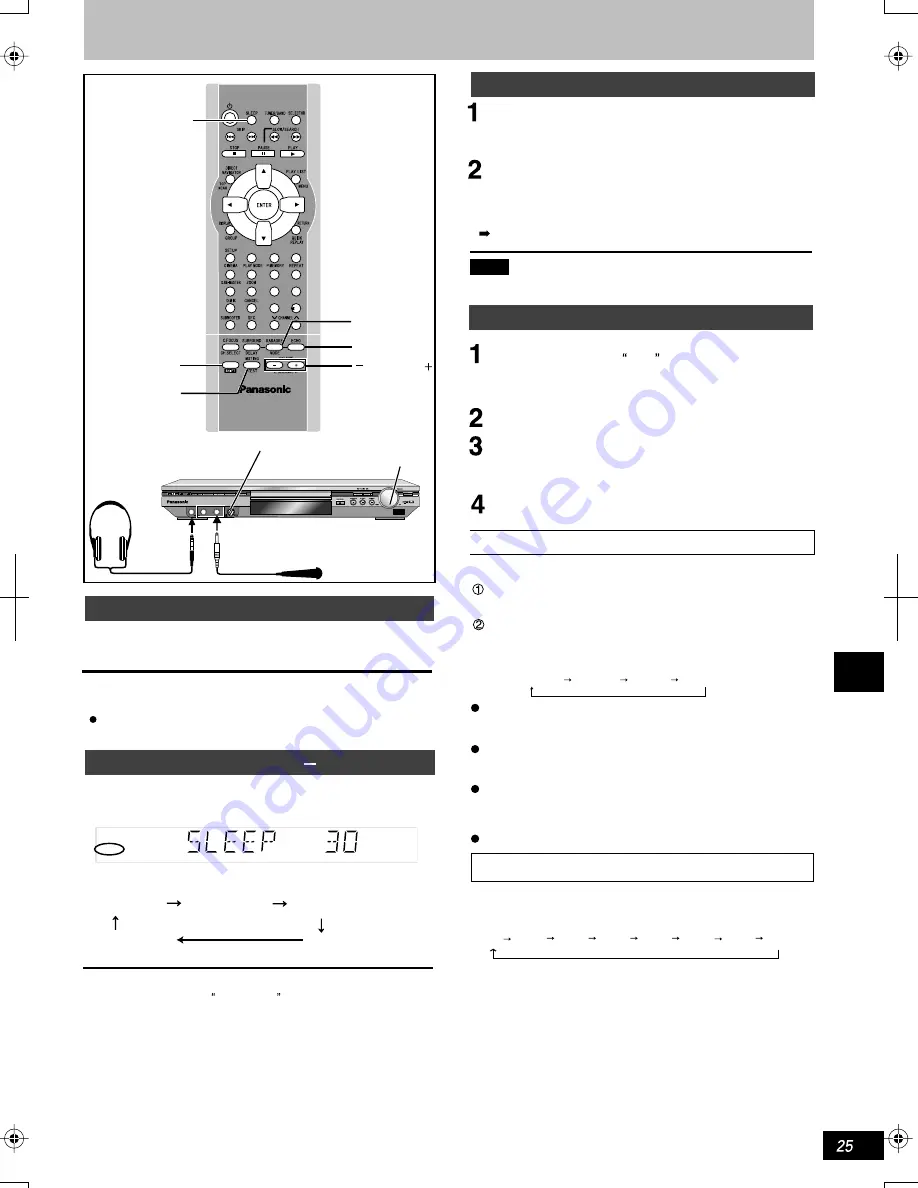
K
CMY
CY
MY
CM
Y
M
C
25.eps 175 lpi 45˚
black
Turn [MIC VOL] to MIN , and connect the
unit to microphone.
Specifications of microphone jack: 6.3mm mono.
Insert a disc, and begin to play.
Use [- ] or volume knob to adjust
the main volume.
Adjust the microphone volume.
Use karaoke
Karaoke vocal on/off
SLEEP 30 SLEEP 60 SLEEP 90
SLEEP 120
SLEEP OFF
TUNED
RDS
PS PTY
SLEEP
JPEG MP3 WMA
GRP TTL TRCK CHAP ALL PGM
RND
D.MIX
PG
PROG.
CSM
AAC DTS
DIGITAL C.F
ZOOM
A
B
ST MONO
SFC SSS
Muting the volume
Setting the unit to turn off SLEEP timer
Add Echo Effect
Reduce volume and connect to the
headphones (not included).
Specifications of the headphones plug: 6.3mm stereo
Use [-] or volume knob to adjust the
headphone volume.
Use headphones
Note
Never enjoy it for long time for fear of hearing damage.
Other functions
To cancel sound
Press [MUTING].
To cancel muting (restore audio)
Press [MUTING] again
.
The [MUTING] button apply only to the speaker of the system.
Convenient functions
When the set time is reached, the Sleep Timer turns off the system.
Press [SLEEP] to select the time (minute)
Each time when you press :
To cancel the timer:
Press [SLEEP] to select SLEEP OFF
To confirm the setup:
Press [SLEEP] again, display the remaining length of timed shutdown.
To change the setup:
Press [SLEEP] to display the time remained, press again to select
the desired time.
Sound will automatically switch to stereo (2-channel). If there is
distorted sound, just turn on the dynamic range compression
( page26, Audio-Dynamic Range Compression)
the audio of right channel.
During play, press [KARAOKE] the KARAOKE indicator on the
display of the main unit will light up.
Press [SHIFT] + [MODE]
Each time when you press, the screen on the main unit
will display in the following order:
V.M: mute singing.
LR (STEREO): Stereo output, the left and r ight speakers
(L/R)separately output the audio from the
left channel and right channel.
R (MONO-RIGHT): The left and right speakers (L/R) output
L (MONO-LEFT): The left and right speakers (L/R) output the
audio of left channel.
Press [ECHO].
Press this button repeatedly to switch between:
The echo effect increases by the level in order.
RQTC0019
LR L R V.M
ECHO1 ECHO2 ECHO3 ECHO4 ECHO5 ECHO6 ECHO7 ECHO OFF
3
2
1
4
5
6
7
0
9
10
8
VOLUME
DOWN,UP
SLEEP
MUTING
MIC VOL
MIN,MAX
SHIFT
KARAOKE,
MODE
ECHO
VOLUME