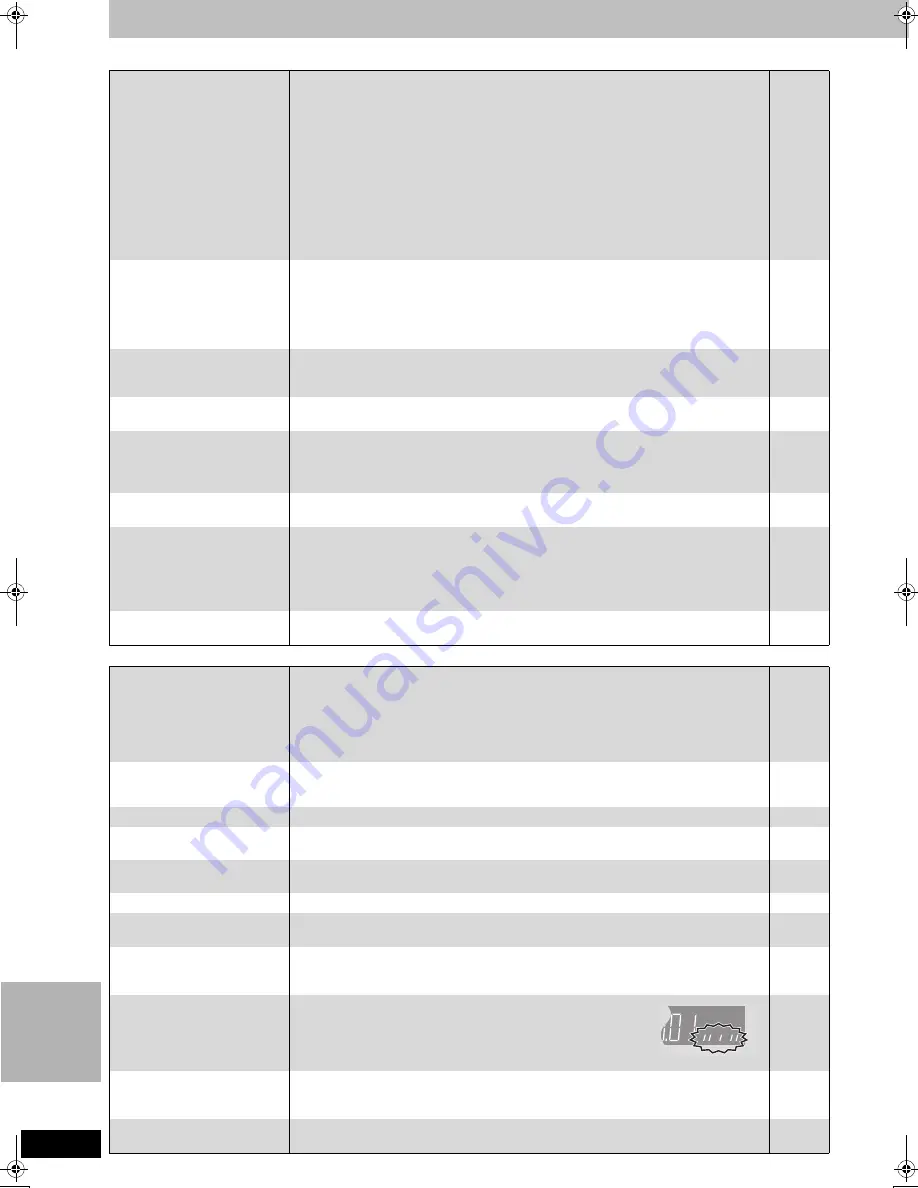
62
RQT7621
INF
O
Troubleshooting guide
Recording/Timer recording/Transferring (Dubbing)
Page
Play
Cannot record.
≥
You haven’t inserted a disc or the disc you inserted cannot be recorded on. Insert a disc the
unit can record onto.
≥
The disc is un-formatted. Format the disc.
[RAM]
≥
The write-protect tab on the cartridge is set to PROTECT, or the disc is protected with DISC
MANAGEMENT.
≥
Some programmes have limitations on the number of times they can be recorded. (CPRM)
≥
You cannot record when there is not enough space or when the number of titles has reached
its limit. Erase unwanted titles.
≥
You cannot record on finalized DVD-R discs.
≥
Due to peculiarities of DVD-R, you may be unable to record onto them if you either insert and
remove the disc or switch the unit on and off while a disc is loaded, a total of fifty times.
≥
A DVD-R recorded on this unit may not be recordable on other Panasonic DVD recorders.
≥
Audio from FM/AM broadcasts and the OPTICAL IN terminal cannot be recorded.
20
43
20, 43
—
30, 35
—
—
—
—
Timer recording does not work
properly.
VIDEO Plus
r
programming
does not work properly.
≥
The timer programme is incorrect or different timer programme times overlap. Correct the
programme.
≥
Set the clock.
≥
Timer recording programme may be deleted if there is an interruption to the power.
≥
The unit is not on timer recording standby. (“
F
” on the unit’s display is not on.) Press
[
F
TIMER].
27
52
—
—
Timer recording does not stop
even when [
∫
] is pressed.
≥
While using timer recording, press [
F
TIMER]. (“
F
” disappears.)
≥
When using the linked timer recording with external equipment, press [EXT LINK]. (“Ext Link”
disappears.)
25, 26
27
The timer programme remains
even after recording finishes.
≥
The timer programme remains if set to daily or weekly.
26
A part or whole of a recorded
title has been lost.
≥
If there is a power failure or the plug is disconnected from the household AC mains socket
while recording or editing, the title may be lost or the HDD/disc may become unusable.
You will have to format the disc (
[HDD]
[RAM]
) or use a new disc. We cannot offer any
guarantee regarding lost titles or discs.
43
Cannot transfer (dub) to a DVD-R
disc using the high speed mode.
≥
When recording to the HDD, set “DVD-R Rec for High Speed mode” to “On” in the SETUP
menu.
49
When transferring (dubbing), it
takes a long time even when
high speed mode is selected.
≥
Use a disc that is compatible with high speed recording. Even if the disc is high speed
recording compatible, the maximum speed recording rating may not be possible due to the
condition of the disc.
≥
It takes longer than normal to transfer (dub) many titles.
≥
You cannot high speed transfer (dub) to DVD-R titles longer than 6 hours when using other
Panasonic DVD recorders that are not compatible with EP (8 Hour) mode recording.
—
—
—
An unusually large sound is
coming from the rotating DVD-R.
≥
When recording or high speed transferring (dubbing) to a DVD-R, the sound of the disc
rotating may be larger than normal; however, this is not a problem.
—
Play fails to start even when
[
1
] (PLAY) is pressed.
Play starts but then stops
immediately.
≥
Insert the disc correctly with the label facing up.
≥
You tried to play a blank DVD-RAM/DVD-R, or discs unplayable on this unit.
≥
You may be able to transfer (dub) a “One time only recording” title that was recorded to
DVD-RAM using a different Panasonic DVD Recorder to this unit’s HDD, but play is not
possible due to copyright protection.
≥
When recording to DVD-RAM using EP (8Hour) mode, play may not be possible on DVD
players that are compatible with DVD-RAM. In this case use EP (6Hour) mode.
28
20
—
49
Audio and video momentarily
pause.
≥
This occurs between play list chapters.
≥
This occurs between chapters and with partially deleted titles on finalized DVD-R that have
been transferred (dubbed) using the high speed mode.
—
—
DVD-Video is not played.
≥
Some DVD-Video cannot be played when you change the ratings level.
49
Alternative soundtrack and
subtitles cannot be selected.
≥
The languages are not recorded on the disc.
≥
You may have to use the disc’s menus to select languages.
—
—
No subtitles.
≥
Subtitles are not recorded on the disc.
≥
Turn the subtitles on.
—
32
Angle cannot be changed.
≥
Angles can only be changed during scenes where different angles are recorded.
—
You have forgotten your
ratings password.
≥
While the disc tray is open, press [DVD] then press and hold [
:
/
6
] and [
5
/
9
] on
the main unit at the same time for 5 or more seconds.
—
Quick View does not work.
≥
This does not work if the setting is “Off” in “PLAY
k
1.3 & Audio during Search”.
≥
This does not work when audio is other than Dolby Digital.
≥
This does not work when recording is in XP or FR mode.
[RAM]
50
—
—
The resume play function
does not work.
≥
This function only works when the indicator on the right appears in the
unit display.
≥
Memorized positions are canceled when the unit is turned off or when
the tray is opened. The memorized position on the play list is also
canceled when the play list and title are edited.
—
—
The Video CD picture does not
display properly.
≥
When connecting to Multi-system TV, select “NTSC” in “TV System” in the SETUP menu.
≥
When connecting to PAL TV, the lower part of the picture cannot be displayed correctly
during search.
52
—
Time Slip does not work.
≥
Time Slip does not work when the unit’s “TV System” settings are different from the title
recorded on the disc.
52
DVD R
-
AM
PLAY
HT1500_EB.book 62 ページ 2004年5月28日 金曜日 午後1時41分



































