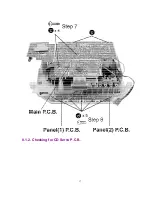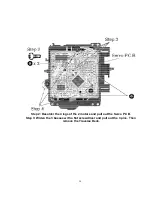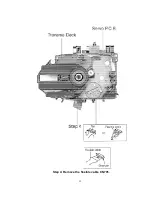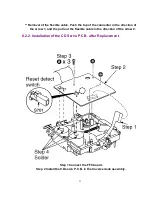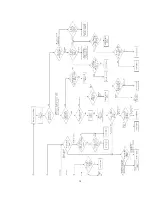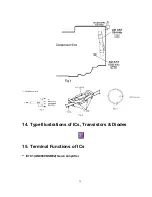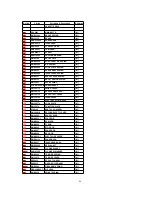13. Measurements and Adjustments
13.1. Tuner Section
READ CAREFULLY BEFORE ATTEMPTING ALIGNMENT
1. Set volume control to maximum.
2. Set power source voltage to 9V.
3. Output of signal generator should be no higher than necessary to obtain an output reading.
AM-RF ALIGNMENT
Signal Generator or Sweep
Generator
Radio Dial
Setting
Indicator (Electronic
Voltmeter or
Oscilloscope)
Adjustment
(Shown in
Fig.1)
Remarks
Connections
Frequency
Fashion a loop of
several turns of
wire and radiate
signal into loop of
receiver.
540 kHz
Point of non-
interference.(on/
about 600kHz)
Headphone Jack (32 )
Fabricate the plug as
shown in Fig.2 and then
connect the lead wires
of the plug to the
measuring instrument.
[*1] L3 ( AM
ANT Coil)
Adjust for
maximum
output.
Fashion a loop of
several turns of
wire and radiate
signal into loop of
receiver.
1400 kHz
Point of non-
interference.(on/
about 600kHz)
Headphone Jack (32 )
Fabricate the plug as
shown in Fig.2 and then
connect the lead wires
of the plug to the
measuring instrument.
CT1 (AM ANT
Trimmer)
Adjust for
maximum
output.
[*1] Fix antenna coil with wax after completing alignment.
FM-RF ALIGNMENT
31
Summary of Contents for RXD10 - RADIO CASSETTE W/CD
Page 6: ...6 ...
Page 8: ...6 Controls 8 ...
Page 9: ...9 ...
Page 13: ...13 ...
Page 14: ...14 ...
Page 15: ...15 ...
Page 17: ...8 1 2 Checking for CD Servo P C B 17 ...
Page 18: ...Step 9 Remove the FFC wire from CN702 18 ...
Page 19: ...8 2 Main Component Replacement Procedures 8 2 1 Replacement of the Traverse Deck 19 ...
Page 21: ...Note Insert a short pin into the flexible cable for traverse unit 21 ...
Page 22: ...Step 4 Remove the flexible cable CN701 22 ...
Page 26: ...26 ...
Page 27: ...10 Printed Circuit Board 11 Wiring Connection Diagram 27 ...
Page 28: ...28 ...
Page 29: ...12 Troubleshooting Guide 29 ...
Page 30: ...30 ...