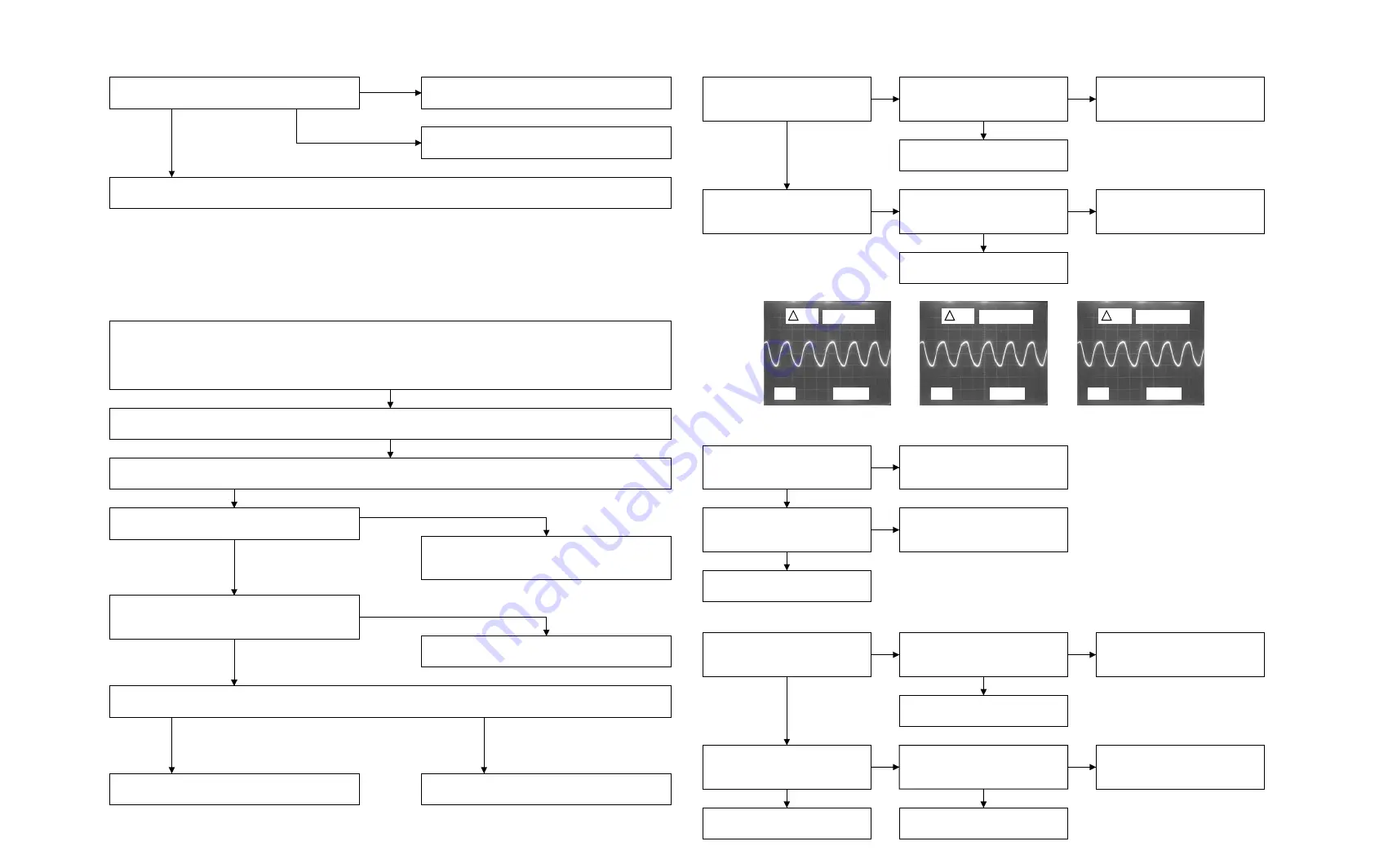
11
PV-DM2092/PV-DM2092-K
TROUBLESHOOTING HINTS
How to confirm which of DVD circuit or other circuits is defective.
1) Confirm DVD operation and VCR operation
1. Playback the VHS tape.
DVD circuit is defective.
Main C.B.A. is defective.
Both NG
No PB VCR only
No PB DVD only
OK
How to confirm which of DVD Unit or DVD Decoder C.B.A. is defective.
NOTE:
Host communication may not be done correctly between IC6001 on the Main C.B.A. and IC8000 on the DVD Decoder C.B.A.
when there is a problem on the DVD Decoder C.B.A.
In that case, the unit is automatically switched to VCR mode after approx. 30 seconds even in DVD mode becouse the
DVD Decoder C.B.A. is shut down. (Check the VCR mode indicator and DVD mode indicator on the Multi Function Display.)
Check the voltage during 30 seconds which the unit can be remained in DVD mode.
Check the connector cable (IDE cable) and the connector cable (Power) from the DVD unit.
Set the unit to DVD mode.
Perform the self diagnostic test function.
Refer to "SELF DIAGNOSTIC TEST FUNCTION
FOR DVD UNIT."
Playback the test/normal DVD disk.
If the Message "PLEASE CHECK THE
DISK, AND FOR STAINS OR SCRATCHES
ON DISK" appears.
DVD Decoder C.B.A. is defective.
If there is problem of audio or picture, even
when it can playback.
DVD Unit is defective.
Check the connections between the DVD Decoder C.B.A. to Main C.B.A. and Power Supply C.B.A.
First confirm that other C.B.A. are checked O.K. other than DVD Unit and DVD Decoder C.B.A.
Check points: 1. All Power Supply Voltages for DVD circuit.
(P1501 pin 6, 7, 8, 9, P1503, P1505 on Main C.B.A.)
2. Output signal from DVD Decoder C.B.A.
(P3001 pin7, 9, 11, 13 on Main C.B.A.)
Troubleshooting Hints
2. Playback the DVD disk.
Repair Main C.B.A.
DVD Decoder C.B.A. is defective.
The unit is automatically switched to VCR mode after
approx. 30 seconds even in DVD mode.
Then, perform troubleshooting refering the
"Troubleshooting Hints of DVD Decoder C.B.A."
DVD Unit is defective.
Error Code (10, 20, 30, 40, 50, 60, 70) is appears.
Error Code (00) is appears.
Main C.B.A. is defective.
Repair Main C.B.A.
Then, perform troubleshooting refering the "How to confirm which of DVD Unit or DVD Decoder C.B.A. is defective."
Replace DVD Unit.
Replace DVD Unit.
Replace DVD Decoder C.B.A.
Cause: SDRAM Problem
Check voltage at TP8100 on the
DVD Decoder C.B.A.
Is it +3.6V ?
Check signal at TP8006 on the
DVD Decoder C.B.A.
(108 MHz clock)
Check Power line.
NG
Replace IC8000.
NG
OK
Replace IC8100.
OK
OK
Cause: NTSC Encoder Problem
Check voltage at TP8208 on the
DVD Decoder C.B.A.
Is it +3.6V ?
Check signal at TP8207 on the
DVD Decoder C.B.A.
(27 MHz clock)
Check IC8201.
NG
Replace IC8201.
NG
Check Power line.
OK
Check X8501.
NG
Replace X8501.
NG
Replace IC8502.
OK
Replace IC8200.
OK
(REGULATOR CONTROL)
(BUFFER)
(64M SDRAM)
(NTSC DECODER)
(REGULATOR CONTROL)
(NTSC ENCODER)
Troubleshooting Hints of DVD Decoder C.B.A.
Cause: Decoder Problem
Check voltage at TP8002 on the
DVD Decoder C.B.A.
Is it +3.6V ?
Check signal at TP8005, TP8007
and TP8001 on the DVD Decoder
C.B.A.(27 MHz clock)
Check IC8003.
NG
NG
OK
Check Power line.
Replace IC8003.
Check X8501.
NG
NG
OK
Replace IC8502.
Replace X8501.
OK
(REGULATOR CONTROL)
(REGULATOR CONTROL)
(BUFFER)
TP8005
TP8007
TP8001
1 V
20 ns
V1 1.9 Vp-p
1 V
20 ns
V1 1.9 Vp-p
1 V
20 ns
V1 1.9 Vp-p
Summary of Contents for PVDM2092 - MONITOR/DVD COMBO
Page 1: ...ORDER NO MKE0207607C1 B22 TV DVD VCR Combination PV DM2092 PV DM2092 K SPECIFICATIONS 1...
Page 10: ...Fig 1 4 Fig 1 5 10...
Page 27: ...CAUTION Disconnect AC plug before disassembly Fig D1 Fig D2 27...
Page 28: ...Fig D3 28...
Page 29: ...6 1 1 1 Notes in chart 1 Removal of VCR DVD Ass y Fig D4 29...
Page 33: ...6 2 3 EJECT Position Confirmation Fig J1 2 33...
Page 34: ...6 2 4 Full Erase Head and Cylinder Unit Fig J2 34...
Page 76: ...76...
Page 79: ...11 2 MECHANISM BOTTOM SECTION 79...
Page 80: ...11 3 CASSETTE UP COMPARTMENT SECTION 80...
Page 81: ...11 4 CHASSIS FRAME SECTION 1 81...
Page 82: ...11 5 CHASSIS FRAME SECTION 2 82...
Page 83: ...11 6 CHASSIS FRAME SECTION 3 83...
Page 84: ...11 7 PACKING PARTS AND ACCESSORIES SECTION 84...





















