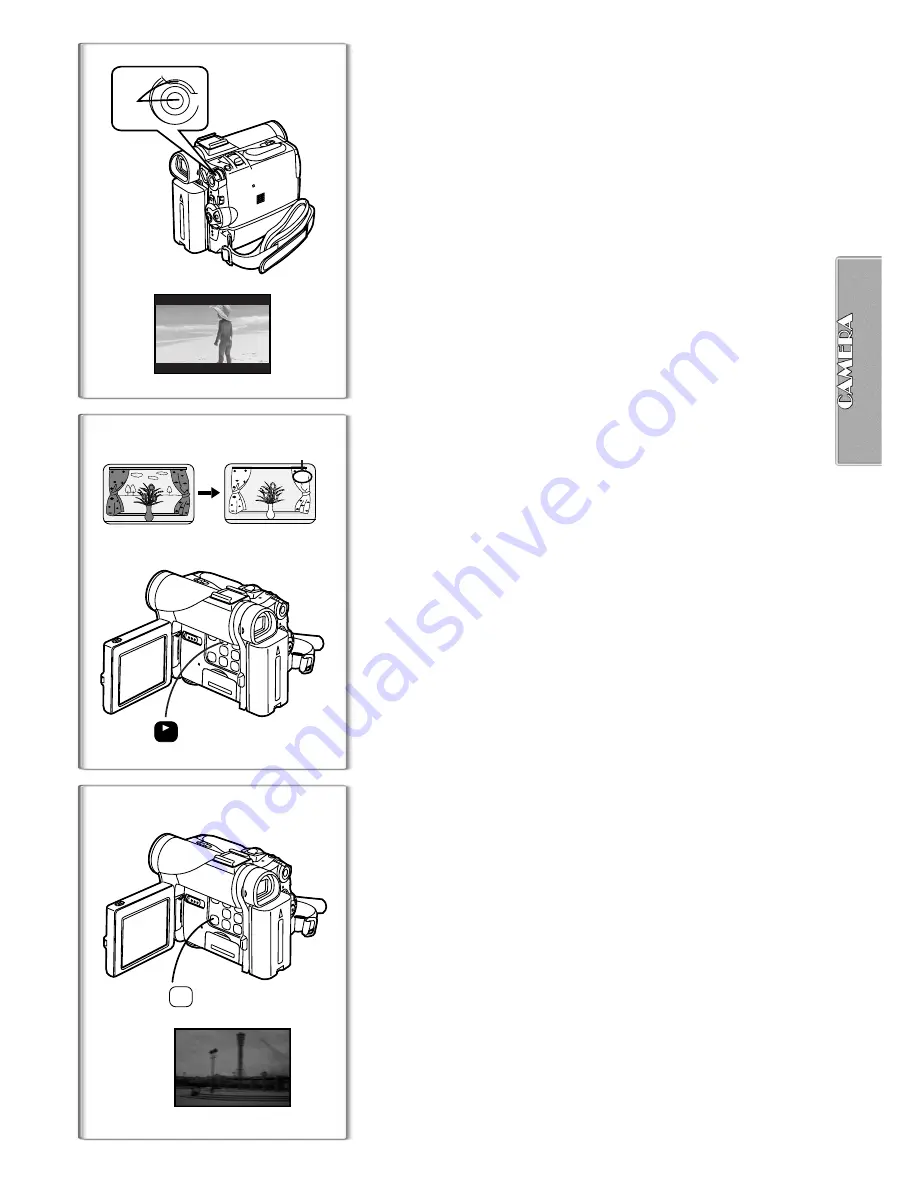
23
Cinema Function
This function is for recording in a cinema-like wide screen.
1
Set [CAMERA FUNCTIONS] >> [CAMERA SETUP] >>
[CINEMA] >> [ON].
≥
Black bars appear at the top and bottom of the screen.
1
To Cancel the Cinema Mode
Set [CAMERA FUNCTIONS] >> [CAMERA SETUP] >> [CINEMA] >> [OFF].
≥
For other notes, see page 57.
~~~~~~~~~~~~~~~~~~~~~~~~~
Backlight Compensation Function
This function prevents a recording subject from being recorded too dark in
backlight. (Backlight is the light that shines from behind a recording subject.)
1
Press the [BACKLIGHT] Button.
≥
The [
ª
] Indication
1
flashes and then is displayed.
To resume normal Recording
Press the Backlight Button [BACKLIGHT].
≥
When the [BACKLIGHT] Button is pressed, the entire screen becomes
brighter.
≥
By operating the [OFF/ON/MODE] Switch, the Backlight Compensation
Function is cancelled.
≥
This function cannot be used when the Iris is set.
~~~~~~~~~~~~~~~~~~~~~~~~~
Magic Pix Function
This Palmcorder automatically adjusts the shutter speed in accordance with
the amount of available light. Objects can be brightly isolated from
backgrounds with a luminance of one lux (where the shutter speed is set to
1/2 second.)
1
Press the [MAGICPIX] Button.
≥
The [MAGICPIX] Indication
1
appears.
≥
In a bright place, the mode temporarily reverts to the normal recording
mode.
≥
The recorded picture is presented in a time-lapse-like manner.
≥
Focusing must be adjusted manually.
≥
Use this function only in situations where there is limited light. Do not use it
in brightly lit places or aim at the sun. The Palmcorder will be seriously
damaged.
≥
The Progressive Function is automatically turned off.
≥
The Continuous PhotoShot Function cannot be used.
≥
White Balance cannot be set.
≥
The electronic shutter cannot be adjusted.
≥
The AE or Digital Effect Functions cannot be set.
≥
The Image Stabilizer does not function.
1
ª
1
BACKLIGHT
1
MAGICPIX
1
MAGICPIX
1
CINEMA
M ENU
1






























