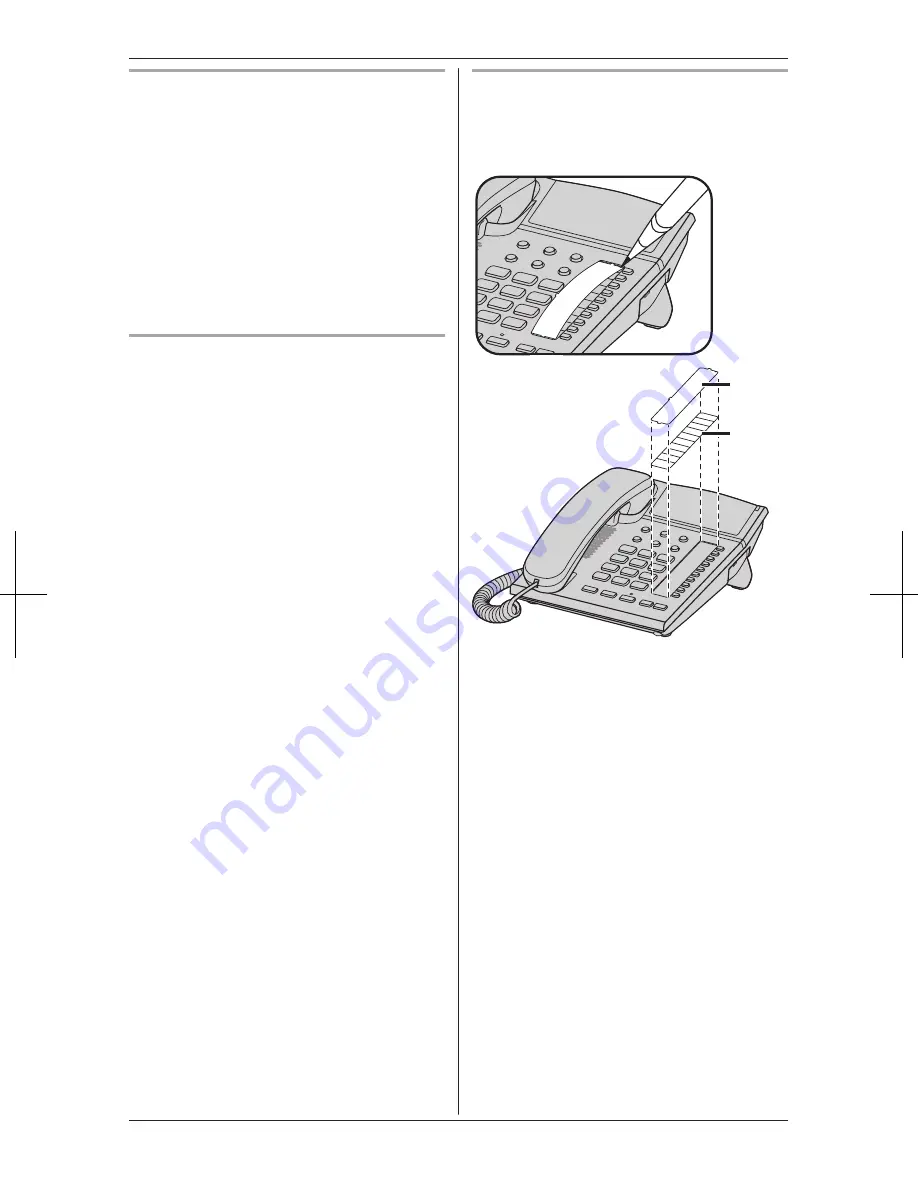
Erasing a stored number
1
Lift the handset.
2
M
PROGRAM
N
R
Status indicator light will start
double flashing at an interval.
3
M
AUTO/LOWER
N
®
Press the
one-touch dial button.
R
A long beep sounds.
R
Status indicator light will turn OFF.
4
When finished, hang up.
Dialing a stored number
1
Lift the handset or press
M
SP-PHONE
N
.
R
Status indicator light will turn ON
after pressing
M
SP-PHONE
N
.
2
M
AUTO/LOWER
N
®
Press the
one-touch dial button.
3
When you finish talking, place the
handset on the cradle or press
M
SP-PHONE
N
.
R
Status indicator light will turn OFF
after pressing
M
SP-PHONE
N
.
Index card
Use the index card to record the names/
phone numbers stored to the one-touch
dial buttons.
Cover
Index
Card
Cover
Index
Card
Cover
Index
Card
Cover
Index
Card
Cover
Index
Card
12
For assistance, please visit http:// www.panasonic.com/help
One-Touch Dialer













































