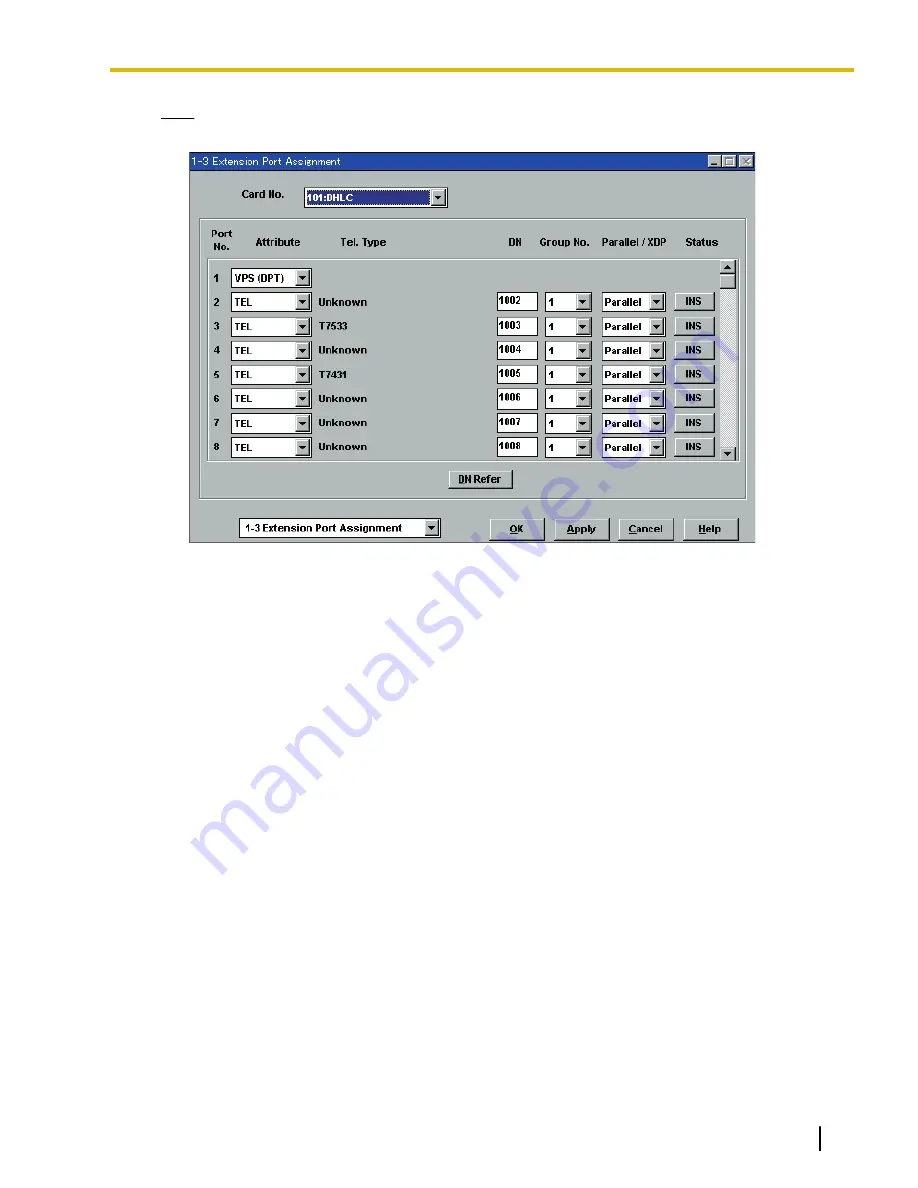
Note
•
All parameters except for
Attribute
will disappear and the
DN
(Directory Number) will be cleared.
4.
Assignment of the VPS card and its model
a.
Go to the
1-4 VPS (DPT) Port Assignment
screen.
b.
Select the corresponding equipment number in the
TVS No.
menu.
c.
Select your VPS model in the
Type
menu.
KX-TVA50: Select
TVS200-1
KX-TVA200: Select
TVS300
Document Version 3.0 2010/06
Installation Manual
117
4.5 KX-TD500 PBX Programming for DPT Integration
Summary of Contents for KX-TVA50
Page 16: ...16 Installation Manual Document Version 3 0 2010 06 Table of Contents...
Page 32: ...32 Installation Manual Document Version 3 0 2010 06 1 3 Specifications...
Page 84: ...84 Installation Manual Document Version 3 0 2010 06 2 15 2 Wall Mounting the AC Adaptor...
Page 199: ...Section 9 Revision History Document Version 3 0 2010 06 Installation Manual 199...
Page 201: ...Index Document Version 3 0 2010 06 Installation Manual 201...
Page 206: ...206 Installation Manual Document Version 3 0 2010 06 Notes...
Page 207: ...Document Version 3 0 2010 06 Installation Manual 207 Notes...































