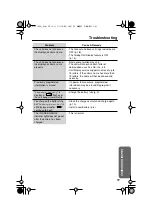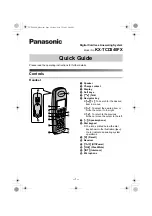56
Troubleshooting
Cordless Telephone
Problem
Cause & Remedy
“
No link to base.
Place on cradle and
try again.
” is displayed
and an alarm tone sounds.
• You are too far from the base unit. Walk closer
and try again.
• Place the handset on the base unit and try
again.
• Plug in the AC adaptor.
• Raise the base unit antenna.
Static, sound cuts in/out,
fades. Interference from other
electrical units.
• Move the handset and the base unit away
from other electrical appliances (p. 3).
• Walk closer to the base unit.
• Raise the base unit antenna.
• Select a clearer channel (p. 25, 38, 46).
The handset does not ring.
• The ringer volume is set to OFF. Set to HIGH,
MEDIUM or LOW (p. 18).
The handset display is blank.
• Charge the battery fully (p. 9).
You cannot program function
items.
• Programming is not possible while the unit is
being used.
• Do not pause for over 60 seconds while
programming.
• Walk closer to the base unit.
While programming or
searching, the unit starts to
ring and stops the program/
search.
• A call is coming in. To answer the call, press
[
]
or
[
]
. Try again from the beginning
after hanging up.
You cannot make a call with
the handset.
• Your handset is in remote operation mode
(p. 46). Exit by pressing
[OFF]
.
You cannot redial.
• If the last number dialed was more than
32 digits long, the number will not be redialed
correctly.
✿✤✦✪✤✧✮✩❇ ✩