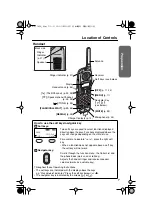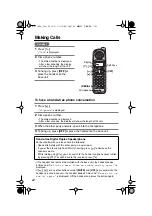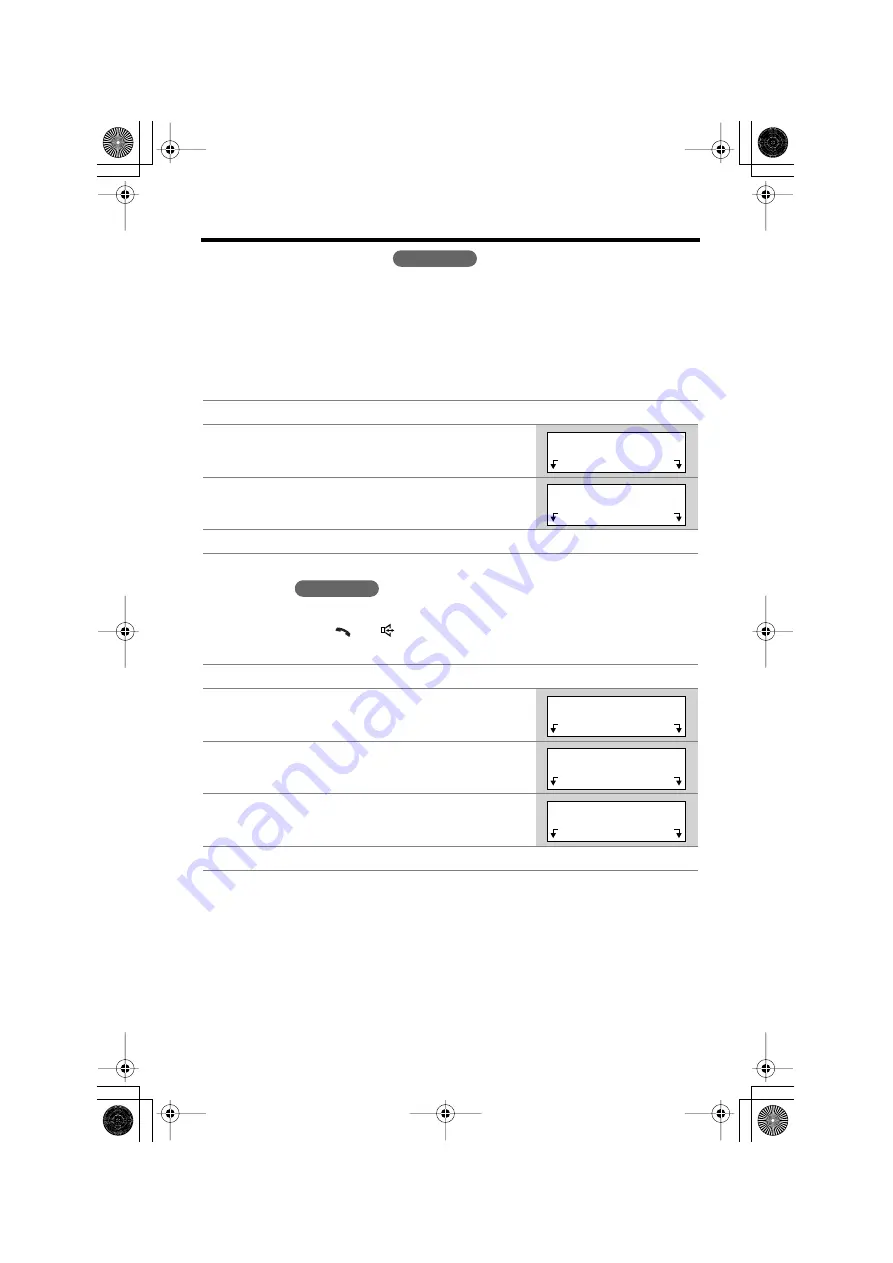
Programmable Functions
16
Talking Call Display
After subscribing to a Call Display service, the handset will display a caller’s name
and phone number (p. 28). Name and telephone number Call Display service is
required. This Talking Call Display feature allows the unit to announce a displayed
caller’s name through the handset and base unit speakers while a call is being
received (p. 28). For example, when you receive a call from “SMITH, JOHN”, the
unit will display “
SMITH,
JOHN
” and announce “
Call from SMITH, JOHN
” repeatedly
until you or the answering system answer the call. The factory preset is ON.
Auto Talk
The Auto Talk feature allows you to answer a call by lifting the handset off the base
unit without pressing
[
]
or
[
]
. To use this feature, turn the feature ON. The
factory preset is OFF.
• In order to view caller information after you lift up the handset to answer a call,
leave the Auto Talk feature OFF.
1
Press
[MENU]
.
2
Scroll to “
Talk Caller ID
” by pressing
[ ]
or
[ ]
, then press
Select
.
3
Select “
Off
” or “
On
” by pressing
[ ]
or
[ ]
.
4
Press
Save
, then press
[OFF]
.
1
Press
[MENU]
.
2
Scroll to “
Initial setting
” by pressing
[ ]
or
[ ]
, then press
Select
.
3
Scroll to “
Auto talk
” by pressing
[ ]
or
[ ]
,
then press
Select
.
4
Select “
On
” or “
Off
” by pressing
[ ]
or
[ ]
.
5
Press
Save
, then press
[OFF]
.
Handset
>
>
Talk Caller ID
Exit
Select
>
>
>
>
Talk Caller ID
:On
Back
Save
>
>
Handset
>
>
Initial setting
Exit
Select
>
>
>
>
Auto talk
Back
Select
>
>
>
>
Auto talk
:Off
Back
Save
>
>
✿✤✦✪✤✧✮✥❇ ✤✩