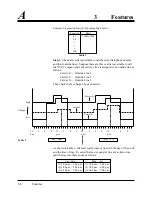3
Features
A
Features
3-9
To program the time zones above, use the program [313] “ARS Time”.
Four time zones (Time-A, Time-B, Time-C, Time-D) are provided. Enter
the starting hour for each zone.
Step 4. Determine the priority of the outside lines in each time zone.
The table below shows the carrier and outside lines selected for each
priority and time zone:
To have the system use the priorities shown above, use one of the
programs [322] through [329] “ARS Routing Plans 1 through 8” (Route
Plan Tables 1 through 8).
As we have already selected Leading Digit Table 1, select Route Plan
Table 1. Enter the outside line numbers in order of priority. If the
specified outside line requires digit modification, assign the appropriate
digit modification table number (1 to 8).
This table is required to have the system automatically add a specific
carrier access code to the user-dialed number.
Example: Program Address [313] ARS Time Table
Time Zones
Time–A
Time–B
Time–C
Time–D
Sat. / Sun.
Mon. – Fri.
Entry
7:00 a.m.
2:00 p.m.
5:00 p.m.
Disable
Time Zones
Time–A
Time–B
Time–C
Time–D
Entry
7:00 a.m.
1:00 p.m.
6:00 p.m.
Disable
Enter the starting time
of each zone. If a zone
is not necessary, select
“Disable”.
Table 3
Least Costly Carrier /
Outside Line (Priority 1)
Next Less Costly Carrier /
Outside Line (Priority 2)
Most Costly Carrier /
Outside Line (Priority 3)
Time –A
Carrier F / Line 2
Carrier E / Line 1
Carrier G / Line 3
Time –B
Carrier F / Line 2
Carrier G / Line 3
Carrier E / Line 1
Time –C
Carrier E / Line 1
Carrier F / Line 2
Carrier G / Line 3
Table 4
Example: Program [322] Route Plan Table 1
Priority 1
Priority 2
Priority 3
Time –A
CO Modify
2
2
1
1
3
3
Time –B
CO Modify
2
2
3
3
1
1
Time –C
CO Modify
1
1
2
2
3
3
Time –D
CO Modify
Table 5
CO: Outside Line
Modify: Modification Table Number