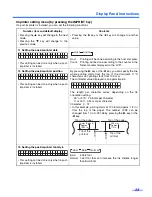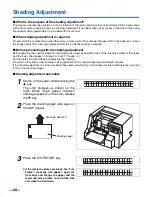37
Cleaning the Unit
∫
Outside of the scanner
Clean the unit at least once a month.
1
Turn the power off.
2
Clean the cover with a soft cloth.
≥
The document insertion and exit slots get
dirty easily. Make sure to clean them.
3
Remove dirt and dust from the fan
exhaust vents with a brush.
∫
Inside the scanner
≥
Clean the unit at least once a week or when 20,000 sheets have been scanned, whichever comes first.
≥
Clean the rollers, sensors and double feed detectors if paper jamming or double feeding occurs frequently.
(Refer to
pages 38–42
.)
≥
Clean the image sensor covers when black or white lines appear on the scanned images. (Refer to
page 42
.)
≥
If the documents you are scanning are dirty, then the scanner parts will become dirty as well.
To maintain proper scanning, clean the scanner parts frequently.
≥
The image sensor covers may be very hot after scanning a lot of documents continuously.
Never touch the image sensor covers or surroundings directly.
O I
Fan exhaust
vents
Power switch
≤
: off position
Reference plates
Summary of Contents for KV-S3085
Page 6: ...Notice 6 Caution Labels ...