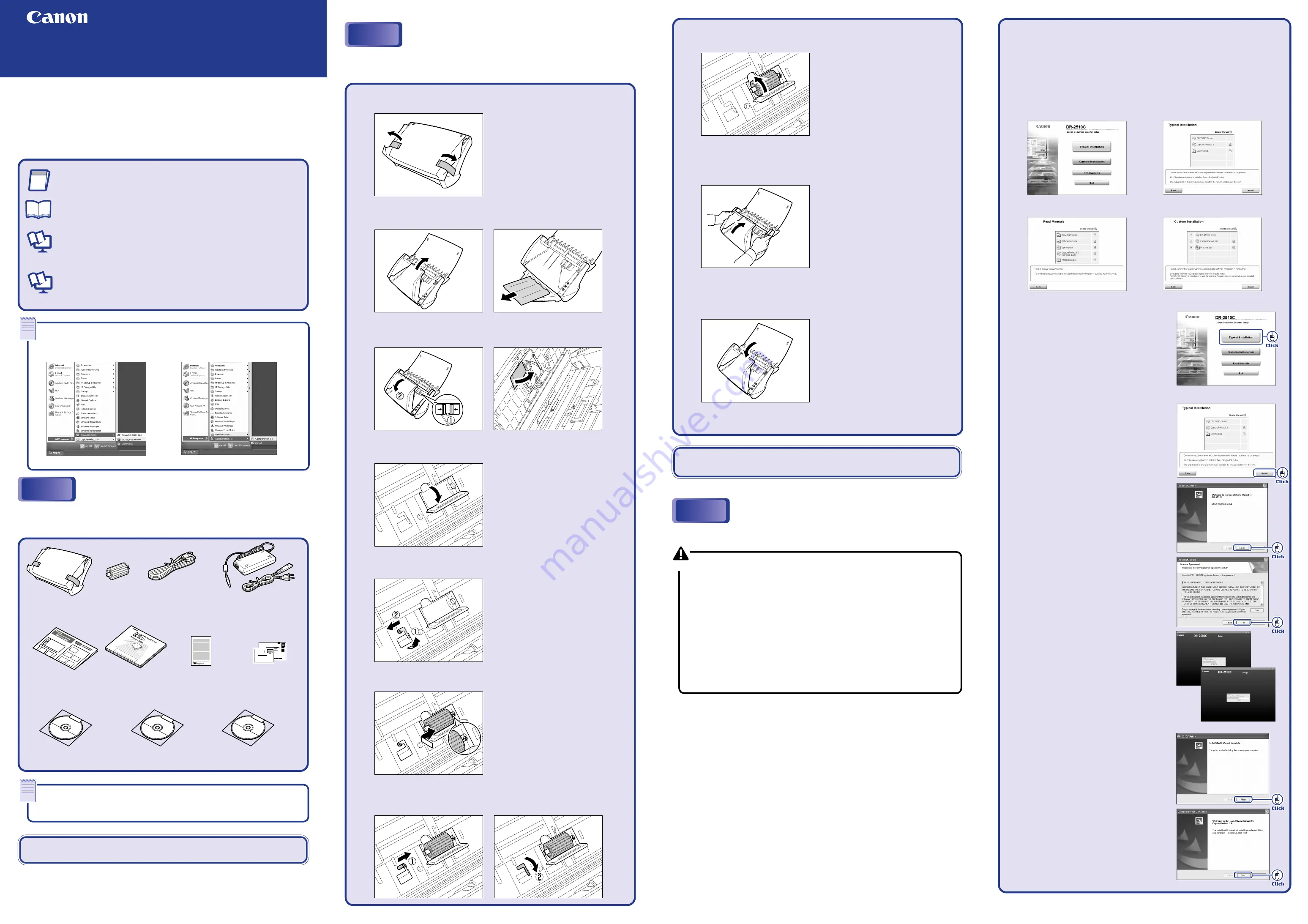
Easy Start Guide
Document Scanner
DR-2010C/DR-2510C
Checking the Accessories
After checking the package contents, you need to prepare the scanner for use.
(
☞
STEP2)
Removing the Packing Materials
and Installing the Feed Roller
The scanner is now ready for use.
Next, you need to install the scanner software.
(
☞
STEP3)
PUB. CE-IE-598
©2007 CANON ELECTRONICS INC.
■
Trademarks
Canon and the Canon logo are registered trademarks of Canon Inc. in the United States and may also be trademarks or
registered trademarks in other countries.
Microsoft Windows® is a registered trademark of Microsoft USA in the United States and other countries.
Other brands and product names used in this manual may be trademarks or registered trademarks of their respective companies.
❏
Before installing the software, make sure your computer is correctly running one of
the following versions of Windows. For details, refer to the DR-2010C/DR-2510C
Reference Guide.
❏
Close all other applications before installing the software.
- Windows 2000 Professional SP4 or later
- Windows XP Home Edition SP2 or later
- Windows XP Professional SP2 or later
- Windows XP Professional x64 Edition
- Windows Vista Home Basic
- Windows Vista Home Premium
- Windows Vista Business
- Windows Vista Ultimate
- Windows Vista Enterprise
Installing the Software
Install the software before connecting the scanner to the computer.
Caution
☞
Continued on back side
User Manual
CapturePerfect 3.0 Operation Guide
Thank you for purchasing the Canon DR-2010C/DR-2510C Document Scanner.
The manuals for this scanner are made up of the "Easy Start Guide (this manual),
"Reference Guide", and the digital manuals of the "User Manual" and "CapturePerfect
3.0 Operation Guide" included on the setup disk. Before you use this scanner, make
sure to thoroughly read these manuals and understand them. After you have finished
reading these manuals, store them in a safe place for future reference.
When you unpack your scanner, make sure that it contains all of the following
accessories. If any of the items listed below are missing or damaged, contact your
local authorized Canon dealer or service representative.
Easy Start Guide (This Manual)
This contains the procedures to setup the scanner for use. Follow these
procedures to setup your scanner.
Reference Guide
This manual outlines the specific items for using your scanner. For details
refer to the User Manual.
User Manual (Digital Manual)
This manual describes the overall handling of the scanner from setup to use,
maintenance and troubleshooting, the ISIS/TWAIN driver for using the
scanner, and the Job Registration Tool.
CapturePerfect 3.0 Operation Guide (Digital Manual)
This manual is the operations guide for the Canon document scanner
application, CapturePerfect 3.0.
1.
Peel off the pieces of orange tape from the outer casing, and remove the
protective sheets.
2.
Open the document feed tray and the eject tray, and remove the protective
sheet.
3.
Open the front unit at (
1
) and (
2
), and remove the orange tape fastening the
document holding guide.
4.
Open the roller cover.
5.
Lower the roller lock lever (
1
), and slide it towards the left (
2
).
6.
Load the feed roller, align the notch on the roller with the shaft on the scanner
body.
7.
Slide the roller lock lever to the right, fit the lever feed roller into the hole on the
left of the roller (
1
), and push down the roller lock lever to lock the feed roller
shaft (
2
).
1.
Log on to Windows with an account that has administrator privileges.
2.
Insert the DR-2010C/DR-2510C Setup Disc into the PC's CD-ROM drive.
The setup wizard automatically starts up when you insert the CD-ROM into the
CD-ROM drive. If the setup wizard does not start up, execute setup.exe in the
CD-ROM.
The DR-2010C/DR-2510C setup menu is constructed of the following screens:
3.
Click [Typical Installation].
If you click [Typical Installation], the software
(DR-2010C/DR-2510C driver, CapturePerfect
3.0), and the User Manual are installed.
The CapturePerfect Operation Guide is
installed on your computer by the
CapturePerfect installation.
4.
Click [Install].
The DR-2010C/DR-2510C driver installation
is executed.
During the DR-2010C/DR-2510C driver
installation, the DR-2010C/DR-2510C driver
and the Job Registration Tool are installed.
5.
Click [Next].
6.
Read the software license agreement, and
click [Yes] if you consent to the conditions of
the software.
Installation of the scanner driver starts.
During scanner driver installation, the
scanner driver and the Job Registration Tool
are installed.
7.
Click [Finish] to complete the installation.
Next, the installation wizard for
CapturePerfect 3.0 appears.
8.
Click [Next].
8.
Close the roller cover. Make sure that the roller cover clicks into place.
9.
Gently push in the front unit on its left and right sides to close the front unit.
Make sure that the front unit clicks into place.
10.
Close the document feed tray.
Menu Screen
Typical Installation
Custom Installation
Read Manuals
The digital manuals are document files in the PDF (Portable Documents Format)
format. The software installed registers the manuals in the following location.
(
☞
STEP3)
●
Items included in this manual are subject to change without notice.
●
You must keep the machine's packaging and packing materials for storing or
transporting the machine.
Remove the scanner from the box, remove the orange tape and protective sheets
from the scanner, and install the feed roller on the scanner body.
Memo
Memo
STEP 1
STEP 2
STEP 3
DR-2010C/DR-2510C
Easy Start Guide
(this document)
DR-2010C/DR-2510C
Setup Disc
Adobe Acrobat
Setup Disc
Application Software
CD-ROM
DR-2010C/DR-2510C
Reference Guide
Warranty Card
(U.S.A. and Canada only)
Registration Card
(U.S.A. and Canada only)
Feed Roller
AC Adapter/Power Cord
(Connected length: 8 ft. 6 in. (2.6 m))
USB Cable
Type A/Type B
(Length: 6 ft. (1.8 m))
C A N O N C A N A D A I N C .
6 3 9 0 D I X I E R D
M I S S I S S A U G A O N L 5 T 9 Z 9
0880281099-L5T1P7-BR01




















