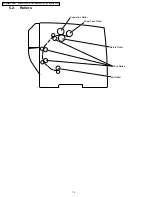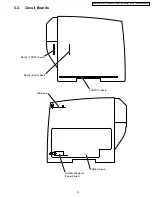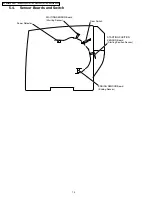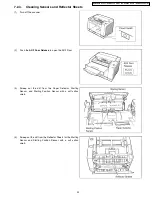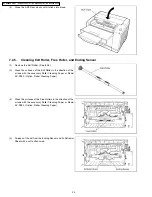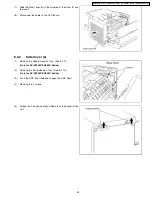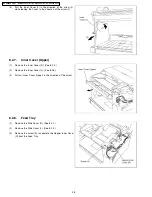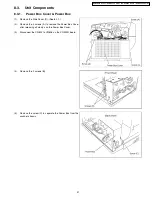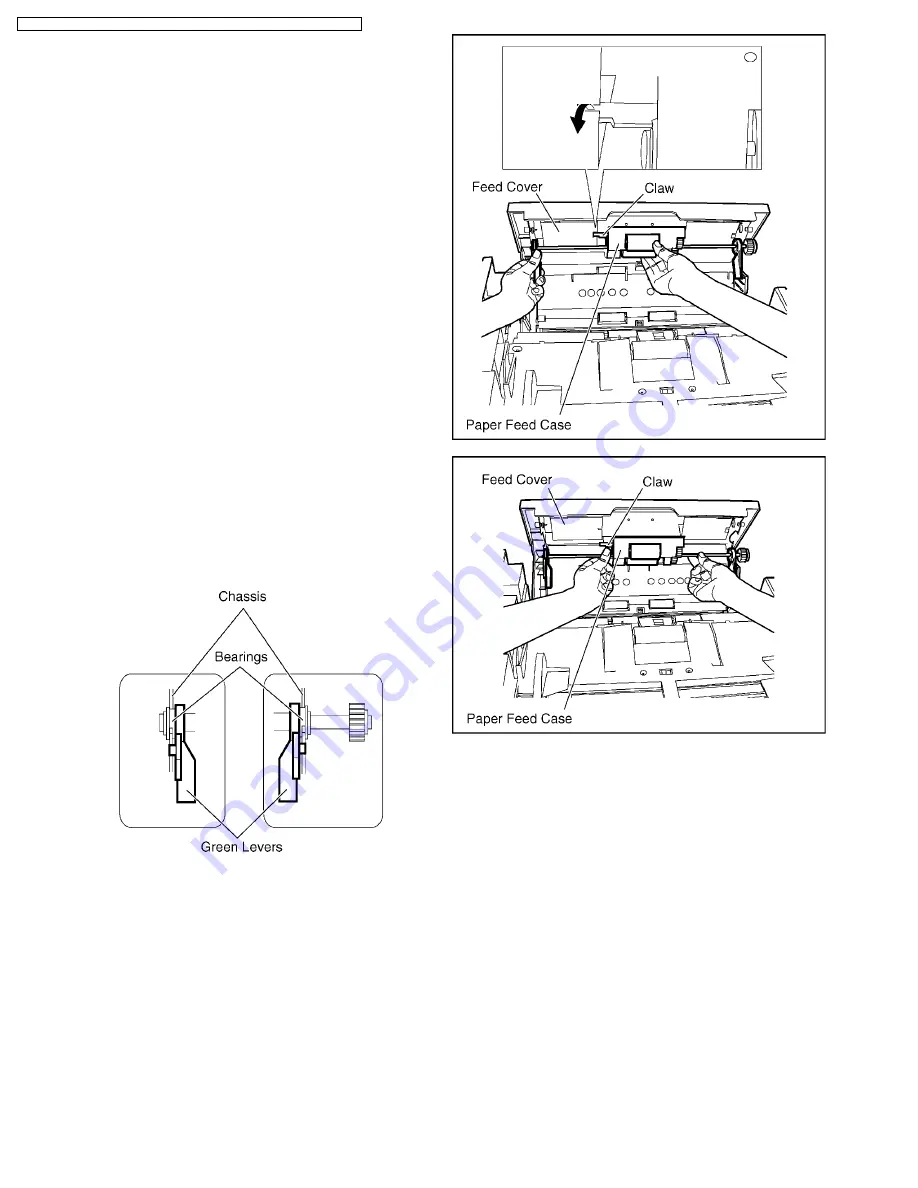
(4)
Remove the Paper Feed Roller Module, holding up the
Paper Feed Case along the groove of the Feed Cover to
pull out the claw of the case.
(5)
Open the optional Roller Exchange Kit (KV-SS022), and
take out the Paper Feed Roller Module.
(6)
Install a new Paper Feed Roller Module with its gear to the
right.
Note
a.
Attach the bearings at both ends of the Paper
Feed Roller Module into the guide grooves of the
chassis in the scanner.
b.
Insert the claw of the Paper Feed Case along the
groove of the Feed Cover.
c.
Push up the two Green Levers at both ends of
the Paper Feed Module to fix its module to the
scanner.
26
KV-S2025C Series / KV-SU225C Series / KV-S2045C Series / KV-SU245C Series
Summary of Contents for KV-S2025C
Page 96: ...96 KV S2025C Series KV SU225C Series KV S2045C Series KV SU245C Series ...
Page 114: ...KV S2025C Series KV SU225C Series KV S2045C Series KV SU245C Series 114 ...
Page 116: ...14 1 Exterior 116 KV S2025C Series KV SU225C Series KV S2045C Series KV SU245C Series ...
Page 118: ...14 2 Chassis and Base 118 KV S2025C Series KV SU225C Series KV S2045C Series KV SU245C Series ...
Page 120: ...14 3 Hopper Unit 120 KV S2025C Series KV SU225C Series KV S2045C Series KV SU245C Series ...
Page 122: ...14 4 Power Unit 122 KV S2025C Series KV SU225C Series KV S2045C Series KV SU245C Series ...