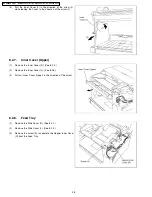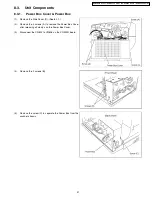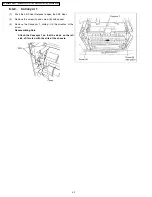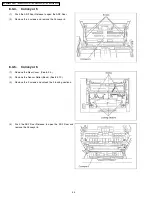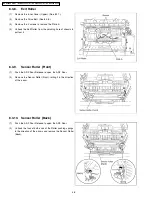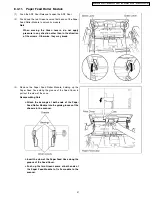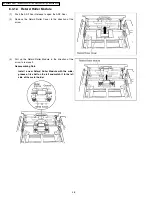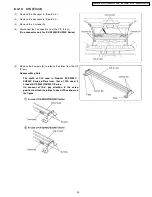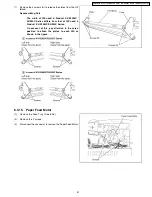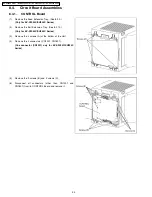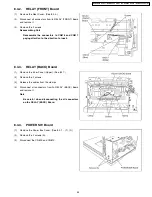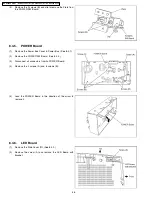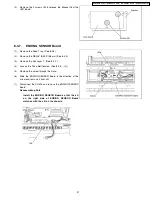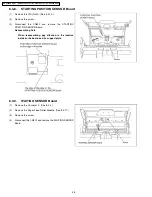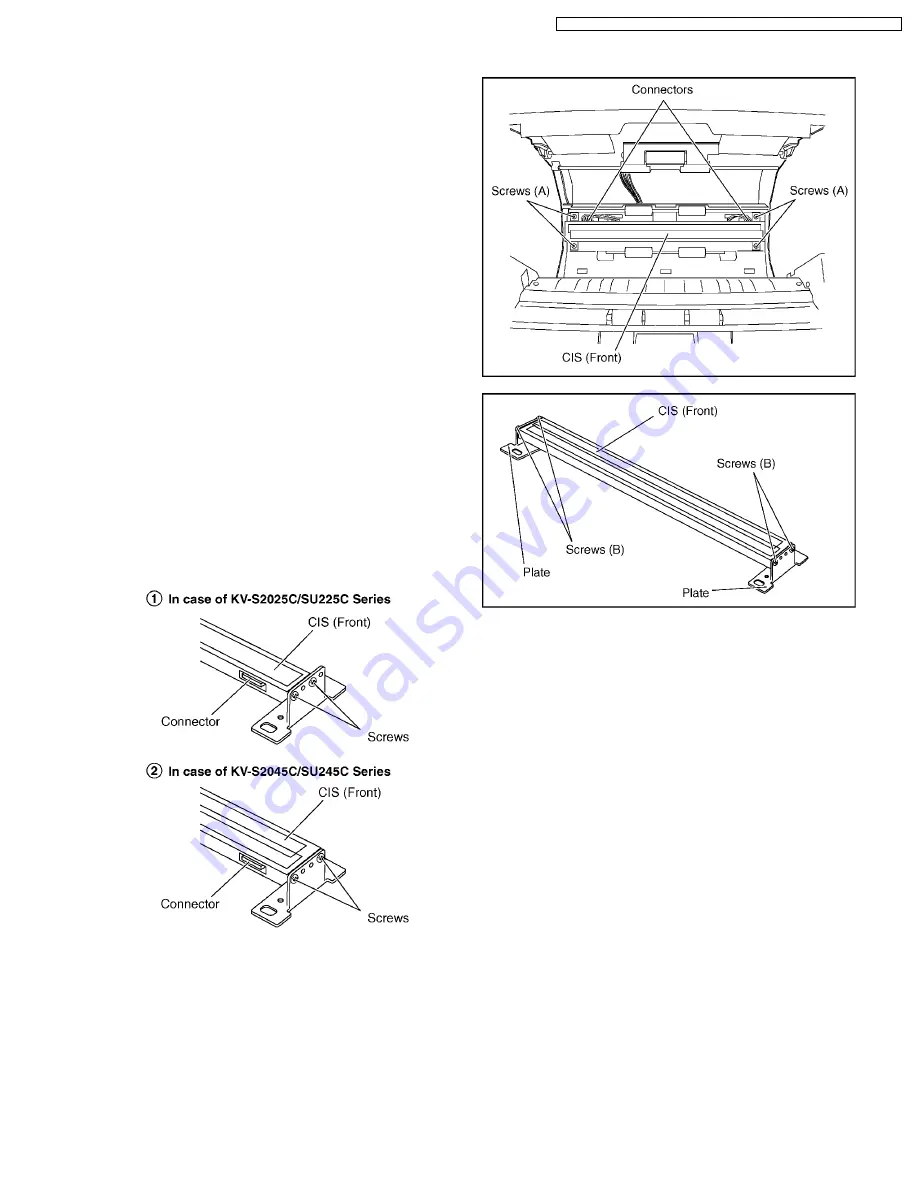
8.3.13.
CIS (Front)
(1)
Remove the Conveyor 5. (See 8.3.4.)
(2)
Remove the Conveyor 6. (See 8.3.5.)
(3)
Remove the 4 screws (A).
(4)
Disconnect the 2 connectors from the CIS (Front).
(One connector only for KV-S2025C/SU225C Series)
(5)
Remove the 4 screws (B) to release the plates from the CIS
(Front).
Reassembling Note
The width of CIS used in Product KV-S2025C /
SU225C Series differs from that of CIS used in
Product KV-S2045C/SU245C Series.
On account of this, pay attention to the screw
position to attach the plates to each CIS as shown in
the figure.
49
KV-S2025C Series / KV-SU225C Series / KV-S2045C Series / KV-SU245C Series
Summary of Contents for KV-S2025C
Page 96: ...96 KV S2025C Series KV SU225C Series KV S2045C Series KV SU245C Series ...
Page 114: ...KV S2025C Series KV SU225C Series KV S2045C Series KV SU245C Series 114 ...
Page 116: ...14 1 Exterior 116 KV S2025C Series KV SU225C Series KV S2045C Series KV SU245C Series ...
Page 118: ...14 2 Chassis and Base 118 KV S2025C Series KV SU225C Series KV S2045C Series KV SU245C Series ...
Page 120: ...14 3 Hopper Unit 120 KV S2025C Series KV SU225C Series KV S2045C Series KV SU245C Series ...
Page 122: ...14 4 Power Unit 122 KV S2025C Series KV SU225C Series KV S2045C Series KV SU245C Series ...