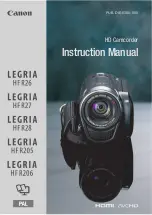32
HD Writer AE
Copying motion pictures to discs
Using the Smart Wizard
Design of top menu
(table of contents)
Total number of top
menu pages
Recording
date
Tips
●
One top menu thumbnail is created for each recording date.
●
The thumbnail images cannot be changed, and titles cannot be added to
them.
9
Check the design of the top menu.
●
Top menus cannot be created when recording in DVD-VR
format.
●
Motion picture cannot be played from the Preview window of the
top menu.
10
Click [Execute].
11
Confirm the message about using the AC
adapter.
Before using the Conversion Assist Function, connect
the video camera to the computer and use the AC adapter
(
→
19)
.
●
If a message about using the AC adapter with the Conversion
Assist Function is displayed, follow the instructions on the
window.
Change the top menu background image
Click the [Select background] button to display thumbnails of
background images, and select an image.