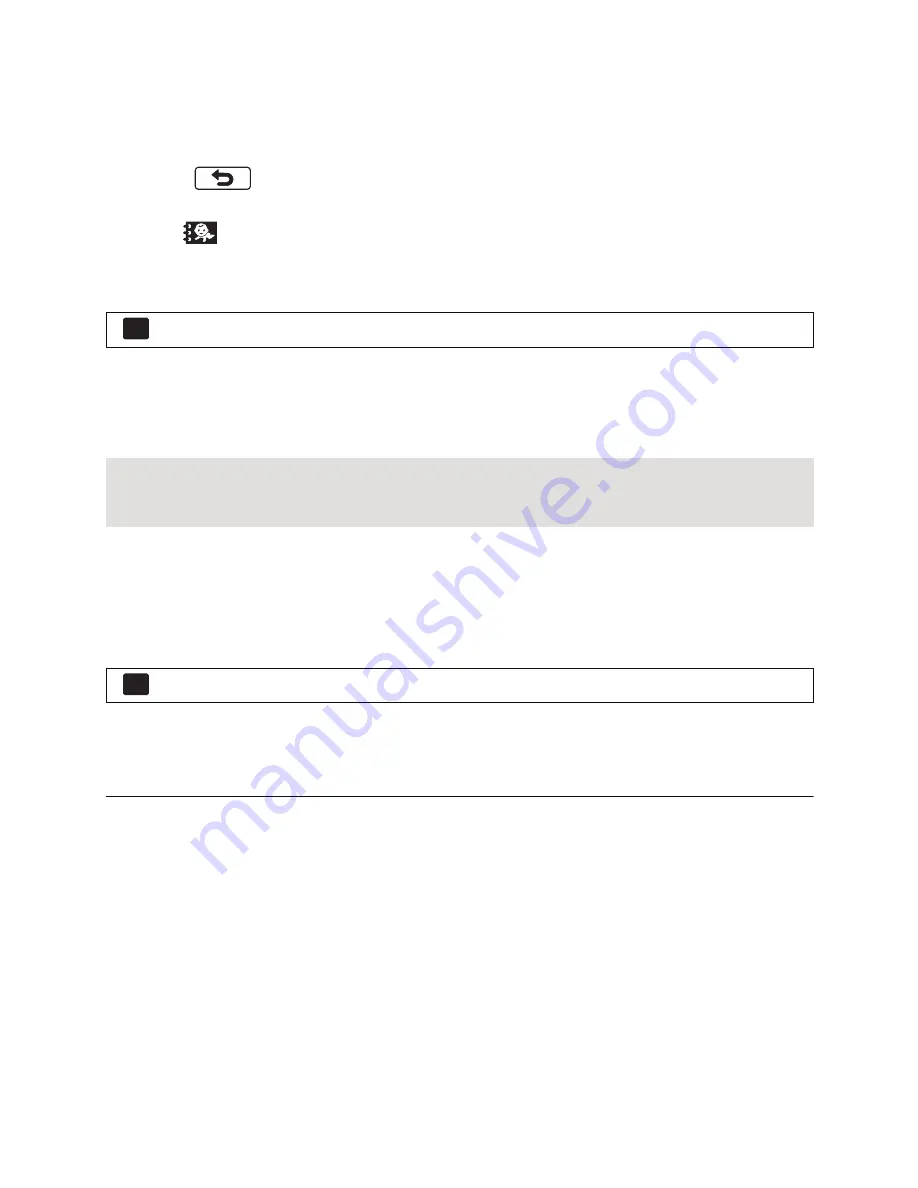
- 86 -
5
Touch the thumbnail in the center.
≥
The thumbnails of the scenes recorded in the same age in months are displayed. Touch the
desired scene to select the playback operation. (
l
26
)
≥
The thumbnail display cannot be set to 1 scene/20 scenes display or to the Highlight & Time
Frame Index.
≥
Touching
returns you to the screen that lets you select the age in months.
To return to the normal thumbnail display
Touch the
while the Baby Calendar is displayed.
To change/add a baby’s registered details
1
Touch the name display on the Baby Calendar (
l
85
) or select the menu.
2
Touch the name of the baby whose details are to be changed.
≥
When [Baby 1]/[Baby 2]/[Baby 3] is displayed, the birthday and name or name only are not
registered.
3
Touch the desired item.
≥
The setting method is the same as when registering for the first time. (
l
85
)
4
Touch [ENTER].
≥
The Baby Calendar of the registered baby is displayed.
To delete a baby’s registered details
1
Touch the name display on the Baby Calendar (
l
85
) or select the menu.
2
Touch the name of the baby whose details are to be deleted.
3
Touch [DELETE].
≥
To delete the registered details of other babies, repeat Steps 2 to 3.
≥
When the Baby Calendar is displayed, the following operations are not available:
j
[SCENE PROTECT]
j
[SECTION DELETE]
j
[DIVIDE]
j
[MANUAL EDIT]
j
[SPLIT&DELETE]
j
[CONVERT TO MP4]
: [VIDEO SETUP]
#
[Baby Calendar Setup]
Name:
Register/change the name.
Birthday:
Register/change the birthday.
: [VIDEO SETUP]
#
[Baby Calendar Setup]
MENU
MENU






























