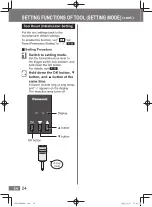35
EN
BEFORE USE
PREP
ARA
TION
OPERA
TION
OTHERS
u4
Rotation Time-based Detection Setting
You can determine whether or not a
screw is properly fastened based on the
rotation time taken to fasten the screw.
Set the lower and upper limits for the
fastening time to be determined as OK.
The optimum rotation time can be
measured in “ u7 Stopwatch Mode”.
P. 38
•
The lower limit setting must not be higher
than the upper limit setting.
When the lower limit and the upper limit
are set to 0.3 and 0.6 respectively
Fastening is determined as OK when the
rotation time is between 0.3 s and 0.6 s before
snugging.
Snugs in 0.1 s
Fastening
NG
(NOK)
Snugs in 0.5 s
Fastening
OK
Snugs in 0.8 s
Fastening
NG
(NOK)
■
Setting Procedure
Switch to setting mode.
Set the forward/reverse lever to
the trigger switch lock position, and
hold down the OK button.
P. 22
Choose “u4” by pressing
the ▲ and ▼ buttons, and
press the OK button.
A set value appears on the display.
Select a desired one by
pressing the ▲ and ▼
buttons.
The
lower limit
of the rotation time
can be set.
The default is “-.-”.
If detection based on the lower limit
is unnecessary, set it to “-.-”.
Display Rotation detection time (Min)
OFF
0.1 s
~
~
9.9 s
Press the OK button to
confirm it.
When the setting is completed, a
buzzer sounds long (a long beep).
Select a desired one by
pressing the ▲ and ▼
buttons.
The
upper limit
of the rotation time
can be set. The default is “-.-”.
If detection based on the upper
limit is unnecessary, set it to “-.-”.
Display Rotation detection time (Max)
OFF
0.1 s
~
~
9.9 s
Press the OK button to
confirm it.
When the setting is completed, a
buzzer sounds long (a long beep),
and the display returns to the menu
screen.
7
Back to Operation Mode.
Hold down the OK button.
P. 22
EY9310ADA202.indb 35
EY9310ADA202.indb 35
2023/12/07 19:02:01
2023/12/07 19:02:01
Summary of Contents for EYADA Series
Page 4: ...CN 4 EY9310ADA202 indb 4 EY9310ADA202 indb 4 2023 12 07 19 01 39 2023 12 07 19 01 39...
Page 5: ...CN 5 Panasonic EY9310ADA202 indb 5 EY9310ADA202 indb 5 2023 12 07 19 01 39 2023 12 07 19 01 39...
Page 6: ...CN 6 EY9310ADA202 indb 6 EY9310ADA202 indb 6 2023 12 07 19 01 39 2023 12 07 19 01 39...
Page 7: ...CN 7 EY9310ADA202 indb 7 EY9310ADA202 indb 7 2023 12 07 19 01 39 2023 12 07 19 01 39...
Page 8: ...CN 8 50 EY9310ADA202 indb 8 EY9310ADA202 indb 8 2023 12 07 19 01 39 2023 12 07 19 01 39...
Page 9: ...CN 9 EY9310ADA202 indb 9 EY9310ADA202 indb 9 2023 12 07 19 01 39 2023 12 07 19 01 39...
Page 11: ...CN 11 OK EY9310ADA202 indb 11 EY9310ADA202 indb 11 2023 12 07 19 01 40 2023 12 07 19 01 40...
Page 51: ...CN 51 EY9310ADA202 indb 51 EY9310ADA202 indb 51 2023 12 07 19 01 49 2023 12 07 19 01 49...
Page 53: ...CN 53 P 35 EY9310ADA202 indb 53 EY9310ADA202 indb 53 2023 12 07 19 01 50 2023 12 07 19 01 50...
Page 116: ...58 MEMO EY9310ADA202 indb 58 EY9310ADA202 indb 58 2023 12 07 19 02 04 2023 12 07 19 02 04...
Page 117: ...59 MEMO EY9310ADA202 indb 59 EY9310ADA202 indb 59 2023 12 07 19 02 04 2023 12 07 19 02 04...
Page 118: ...60 MEMO EY9310ADA202 indb 60 EY9310ADA202 indb 60 2023 12 07 19 02 04 2023 12 07 19 02 04...