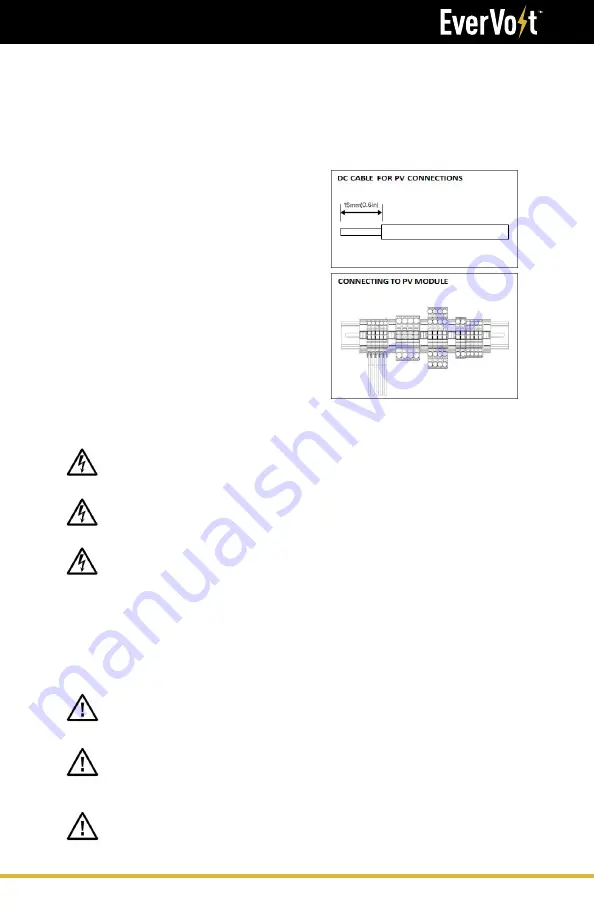
34
Installation Manual
Connecting the PV Arrays (DC coupled only)
Step 1. For each PV input string, make sure the input voltage is between
250VDC and 430VDC, and the maximum current is 13A.
WARNING:
Never touch the terminals of the inverter directly.
It will cause lethal electric shock.
WARNING:
The final connection for DC strings should be
done at the array not at the inverter.
PV Module (DC) Connection
WARNING:
Because this inverter is non-isolated, only
two types of PV modules are acceptable: monocrystalline
(including Panasonic HIT) and poly crystalline with only Class
A-rated. To avoid any malfunction, do not connect any PV
modules with possibility of leakage current to the inverter.
For example, non-grounded PV modules will cause leakage
current to the inverter.
CAUTION:
To reduce the risk of injury, use the proper cable
size for PV module connection.
CAUTION:
To reduce the risk of damage due to surge,
Panasonic recommends surge protection between the
modules and the inverter.
CAUTION:
Exceeding the maximum input voltage can destroy
the unit. Check the PV string voltage before wiring the
connection.
Note:
The inverter can still be installed
if you are only using one PV input string.
Step 2. Make sure the PV Switch and
inverter Main Switch located on the side
of the inverter are OFF.
Step 3. Strip 15mm(0.6in) of insulation
from each PV cable (PV1+, PV1-, PV2+
and PV2-).
Step 4. Insert the PV cables into the PV
quick connect terminals. Make sure the
polarity for each connection is correct;
positive to positive and negative to
negative.






























