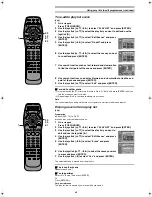47
TV
TV/AV
PROG / CHECK
TOP WINDOW
TV/TEXT
STOP
SV/V+
REC
TIME SLIP
AV LINK
SETUP
AUDIO
REC MODE
CANCEL
INPUT
SELECT
MANUAL
SKIP
LAST
MARKER
DIRECT
TV REC
TIMER
REC
1
2
3
4
5
6
7
8
9
0
PAUSE
PLAY
STATUS
RETURN
VOL
OPEN/CLOSE
T
C
E
R
I
D
R
O
T
A
G
I
V
A
N
TO
P
M
EN
U
M
E
N
U
DISPLAY
T
SI
L
Y
A
L
P
ENTER
TV
DVD
TV ASPECT
FRAME
SKIP
SLOW/SEARCH
Á
/
Using the direct navigator (continued)
About the programme list
a) Programme number, broadcast name, recording date, time recording started,
programme title
(if entered)
.
≥
Programme 1 is selected in the example.
b) Write-protected:
≥
Displayed when you have protected the programme. Programme 2 has been protected in
the example.
c) Copy-protected:
≥
Displayed when you have recorded a programme that has copy protection, from broadcast.
d) Unable to play:
X
≥
Displayed if you cannot play the programme.
e) Currently recording:
¥
≥
Displayed when the programme is being recorded.
f)
Scroll bar
≥
If there are more than six programmes, you can move down the list by using the joystick
[
3
,
4
] and this bar shows your approximate position in the list.
g) Total number of programmes
≥
Shows the total number of programmes.
h) Sub menu
≥
Displayed when you use the joystick [
1
]. (You can see this during simultaneous recording
and play but you are unable to perform operations.)
≥
Erase a programme (page 48).
≥
Enter or edit a title (page 49).
≥
Check a programme’s contents (page 50).
≥
Write-protect a programme (page 51).
≥
Erase part of a programme (page 53).
For your reference
≥
The list can show up to 99 programmes that you have recorded or programmed to record.
≥
The message
“Cannot record. Maximum amount of scenes exceeded”
is displayed if you
try to start recording when there are already 99 programmes on a disc. Erase unneeded
programmes (DVD-RAM only) or use a new disc to continue recording.
≥
When using DVD-R, “Protection” and “Partial Erase” are not displayed in the submenu.
≥
The contents of the list are recorded on the disc.
a
e
d
g
¥
X
b
c
f
h
E‑Text2.fm 47 ページ 2001年9月6日 木曜日 午後4時16分