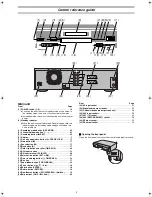9
Discs (continued)
Discs that cannot be played
≥
DVD-Video with a region number other than the number for this
unit or “All”
≥
Some DVD-R
≥
DVD-RAM (2.6 GB/5.2 GB)
≥
DVD-ROM
≥
DVD-RW
≥
DVD-Audio
≥i
RW
≥
CD-ROM
≥
CDV
≥
CD-G
≥
CVD
≥
SVCD
≥
SACD
≥
MV-Disc
≥
PD
≥
Photo CD
≥
Divx Video Disc, etc.Discs
≥
Play of non-standard Video CDs and Super Video CDs is not
guaranteed.
DVD-R
You can play DVD-R on compatible DVD players by finalizing
[the process that allows recordings on DVD-R to be played on
compatible DVD players, (page 45)] them on this unit,
effectively making them into DVD-Video.
ª
Before finalizing
You can record onto the available space on the disc and perform
editing functions, such as giving titles to discs and programs and
erasing programmes.
You cannot record to or edit DVD-R with this unit if it was recorded
with another unit, whether it is finalized or not.
You cannot record over parts that have been recorded.
Erasing programmes will not increase the discís available time.
ª
After finalizing
The video and audio is recorded according to the DVD-Video
specifications, and your very own DVD-Video is created.
≥
The titles you entered with this unit appear as menus.
≥
Programmes longer than 5 minutes are divided into five-minute
chapters.
≥
These DVD-R can no longer be recorded on or edited.
≥
These DVD-R can be played on other DVD players, but this is not
guaranteed.
Play may not be possible due to the player you are using, the
DVD-R, or the condition of the recording. Use this unit to play the
disc if the player is unable.
For your reference
≥
It takes about 30 seconds for the unit to complete recording
management information after recording finishes.
≥
To record on DVD-R, this unit optimizes the disc for each
recording. Optimizing is carried out when you start recording after
inserting the disc or turning the unit on. Recording may become
impossible after the disc is optimized more than 50 times.
≥
The first 30 seconds of a programme may not be recorded if you
make successive timer recordings.
≥
The video is recorded in a 4:3 aspect irrespective of the video
signal input. Use the television’s screen modes to change the
screen size for play.
≥
Some broadcasts carry signals that allow you to make one copy,
but you cannot record these broadcast with DVD-R. Use
DVD-RAM to record these kinds of broadcast.
≥
Play may be impossible in some cases due the condition of the
recording.
≥
We recommend using DVD-R manufactured by Panasonic as
they have been tested to be compatible with this unit.
≥
You cannot change audio type if a DVD-R is in the unit. Select
the audio type (M1 or M2) before recording by going to “Bilingual
Selection for DVD-R” in the “Sound” menu.
For details about the kind of audio recorded when using DVD-R
and recording from DV equipment, see page 39.
Audio format logos
Dolby Digital
(pages 70 and 87)
This unit can play Dolby Digital in stereo
(2 channels). Connect an amplifier with a built-in
Dolby Digital decoder to enjoy surround sound.
DTS Digital Surround
(pages 70 and 87)
Connect this unit to equipment that has a DTS
decoder to enjoy DVDs with this mark.
Types of disc for the type of connected
TV
When you use the discs recorded either PAL or NTSC, refer to this
table.
*
1
If you select “NTSC” in “NTSC Signal Output”
(page 77), the
picture may be clearer.
*
2
If you select “PAL 60” in “NTSC Signal Output”
(page 77), the
picture may be clearer.
If your television is not equipped to handle PAL 525/60 signals
the picture will not be shown correctly.
Discs and accessories
≥
DVD-RAM
You can also record signals which allow you to make one copy,
onto these discs.
9.4-GB, double-sided, type 4 cartridge:
LM-AD240E
4.7-GB, single-sided, type 2 cartridge:
LM-AB120E
(set of 3, LM-AB120E3)
4.7-GB, single-sided, non-cartridge:
LM-AF120E
(set of 3, LM-AF120Q3)
(For Hong Kong Special Administrative Region of China)
≥
DVD-R
4.7-GB, single-sided, non-cartridge:
LM-RF120E
≥
DVD-RAM/PD Disc cleaner:
FLF-K200DCA1
≥
DVD-RAM/PD Lens cleaner:
FLF-K123LCA1
Visit Panasonic’s homepage for more information about DVDs.
http://www.matsushita-europe.com/ (For the United Kingdom)
TV type
Disc
Yes/No
Multi-
system TV
PAL
Yes
NTSC
Yes
NTSC TV
PAL
No
NTSC
Yes*
1
PAL TV
PAL
Yes
NTSC
Yes*
2
E‑Text1.fm 9 ページ 2001年9月6日 木曜日 午後4時13分