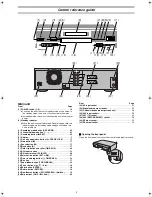5
Control reference guide
Main unit
Front
Page
(1) POWER switch (
Í
/I) . . . . . . . . . . . . . . . . . . . . . . . . . . . .
0
14
≥
To switch the unit from on to standby mode or vice versa. In
the standby mode, the unit is still connected to the mains.
≥
In standby mode, the unit is still consuming a small amount of
power.
(2) Standby indicator
≥
When the unit in connected to the AC power supply cord, this
indicator lights up in standby mode and goes out when the
unit is turned on.
(3) Recording mode button (REC MODE) . . . . . . . . . . . . . . . 25
(4) Channel up/down button (
W
,
X
) . . . . . . . . . . . . . . . . . . . . 25
(5) Recording button (
¥
, REC) . . . . . . . . . . . . . . . . . . . . . . . 25
(6) Display . . . . . . . . . . . . . . . . . . . . . . . . . . . . . . . . . . . . . . . . . 7
(7) Disc tray open/close button (
<
, OPEN/CLOSE). . . . . . . 17
(8) Stop button (
∫
) . . . . . . . . . . . . . . . . . . . . . . . . . . . . . . . . . 17
(9) Pause button (
;
). . . . . . . . . . . . . . . . . . . . . . . . . . . . . . . . 17
(10)Play button (
1
) . . . . . . . . . . . . . . . . . . . . . . . . . . . . . . . . . 17
(11)Time slip button and roller (TIME SLIP) . . . . . . . . . . . . . 29
(12)AV3 input sockets . . . . . . . . . . . . . . . . . . . . . . . . . . . . . . . 73
(13)DV input terminal (DV INPUT) . . . . . . . . . . . . . . . . . . . . . 69
(14)External link button (EXT LINK) . . . . . . . . . . . . . . . . . . . . 27
(15)Timer recording button (
Á
, TIMER REC) . . . . . . . . . . . . 33
(16)Disc tray . . . . . . . . . . . . . . . . . . . . . . . . . . . . . . . . . . . . . . . 17
(17)Top window button (TOP WINDOW) . . . . . . . . . . . . . . . . 30
(18)Cursor buttons (
3
,
4
,
2
,
1
). . . . . . . . . . . . . . . . . . . . . . 18
(19)Enter button (ENTER) . . . . . . . . . . . . . . . . . . . . . . . . . . . . 18
(20)Return button (RETURN) . . . . . . . . . . . . . . . . . . . . . . . . . 18
(21)Slow/Search buttons (SLOW/SEARCH,
6
,
5
) . . . . . 19
(22)Skip buttons (SKIP,
:
,
9
) . . . . . . . . . . . . . . . . . . . . 20
Rear
Page
(23)AC input socket . . . . . . . . . . . . . . . . . . . . . . . . . . . . . . . . 11
(24)Digital audio output socket . . . . . . . . . . . . . . . . . . . . . . . 71
(25)S-video/video/audio output socket(s) . . . . . . . . . . . . . . . 12
(26)AV4 input sockets. . . . . . . . . . . . . . . . . . . . . . . . . . . . . . . 73
(27)AV1 (TV) socket . . . . . . . . . . . . . . . . . . . . . . . . . . . . . . . . 11
(28)AV2 (DECORDER/EXT) socket . . . . . . . . . . . . . . . . . . . . 72
(29)RF input socket . . . . . . . . . . . . . . . . . . . . . . . . . . . . . . . . . 11
(30)RF output socket . . . . . . . . . . . . . . . . . . . . . . . . . . . . . . . 11
OPTICAL
AC IN
T
DIGITAL AUDIO OUT
(PCM/BITSTREAM)
RF-IN
RF-OUT
AV2 [DECODER/EXT]
AV1 [TV]
S VIDEO
AV 4
IN
VIDEO
L
R
AUDIO
OUT
(23)
(24)
(27)
(29)
(25)
(26)
(28)
(30)
ª
Opening the front panel
Open the front panel to access other controls and input terminals.
REC MODE
DV INPUT
EXT
LINK
TIMER
REC
OPEN/CLOSE
/I
REC
TOP
WINDOW
ENTER
RETURN
TIME SLIP
(1) (2)
(3) (4) (5)
(6)
(7) (8)(9)(10)
(11)
(12) (13) (14) (15)
(16)
(17)
(18)
(19)
(20)
(21)
(22)
E‑Text1.fm 5 ページ 2001年9月6日 木曜日 午後4時13分