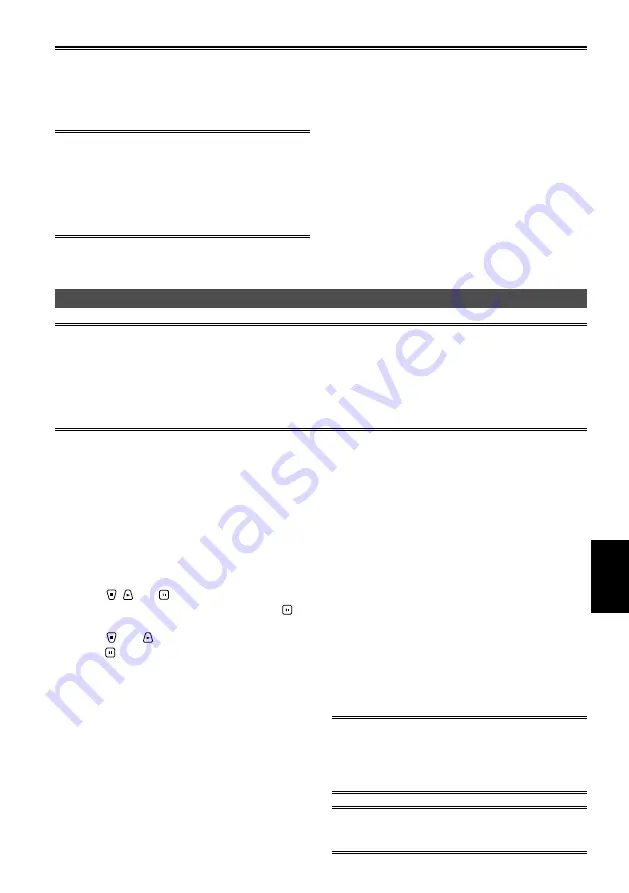
65
Editing
Editing in the 1394 DEVICE mode
The following conditions must be met when using a 1394 connection.
• The Apple machine must run Apple MacOSX10.2.7 or above.
• The Apple machine must support 1394.a (SBP2 protocol).
• No guarantees are made for the operations performed by the Windows operating system.
• Only one PC must be connected.
• Operation will not be possible if a hub or other device is connected between the unit and PC.
1
Hold down [POWER] for at least 2 seconds
to turn the power on.
The thumbnail screen now appears.
2
Press [THUMBNAIL/MODE] to display the
thumbnail display off screen.
3
Press [MENU/MODE CHK].
4
Using , and , select “OTHER
FUNCTIONS” – “PC MODE”, and press .
5
Using and , select “1394 DEVICE”, and
press .
6
Press [MENU/MODE CHK] twice to display
the thumbnail display off screen.
7
Hold down [THUMBNAIL/MODE] for at least
2 seconds.
After “1394 DEVICE” is displayed, “1394
DEVICE CONNECT” is displayed once the file
access enable status is established.
• The mode cannot be changed or menus
cannot be displayed while the 1394 DEVICE
mode is established.
8
Edit the data on the P2 card using the
personal computer.
9
After the data has been edited, disconnect
the 1394 cable.
The display on the LCD monitor changes from
“1394 DEVICE CONNECT” to “1394 DEVICE
DISCONNECT.”
• After depositing all the drive icons into
the trash, check that “1394 DEVICE
DISCONNECT” is displayed on the LCD
monitor, and then disconnect the 1394 cable.
10
Hold down [POWER] for at least 2
seconds to turn off the unit’s power.
The PC mode cannot be released simply by
holding down [THUMBNAIL/MODE].
• Do not remove the P2 card while the 1394
connection is established.
• Before replacing one P2 card with another,
deposit the drive icon in the trash.
• In the 1394 DEVICE mode, no signals can be
output to an external monitor.
10
Hold down [POWER] for at least 2
seconds to turn off the unit’s power.
The PC mode cannot be released simply by
holding down [THUMBNAIL/MODE].
• While the USB connection is established, the
P2 card access LEDs will remain off at all times
except when the data on the cards is being
accessed.
• In the USB DEVICE mode, no signals can be
output to an external monitor.






























