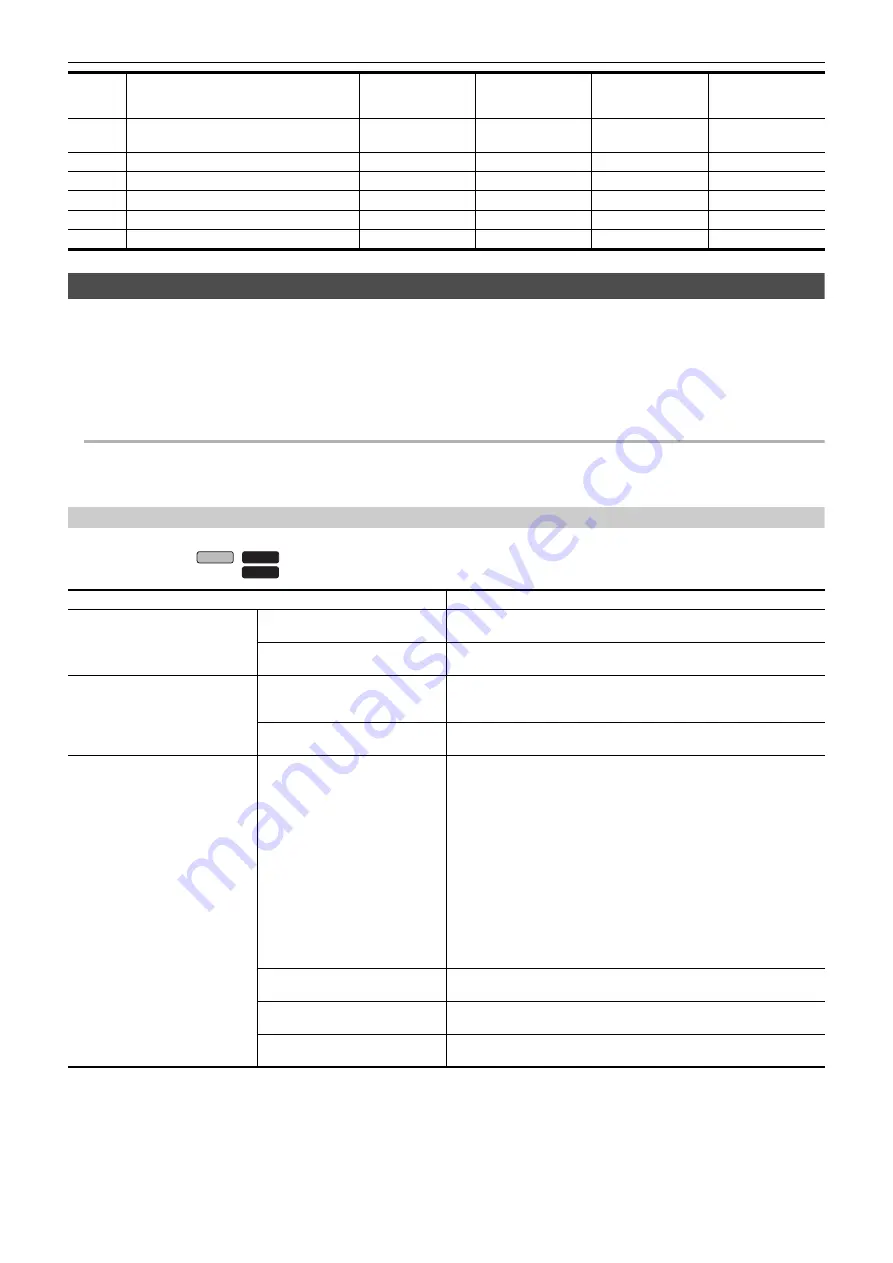
Chapter 7 Output and Screen Display
—
Screen status display
- 164 -
Mode check display
The unit’s settings and status can be displayed on the viewfinder or LCD monitor screen for check.
Press the <DISP/MODE CHK> button for 1 second or more while displaying the camera image screen to display the STATUS screen of the mode check.
Each time you press the <DISP/MODE CHK> button, the display switches in the order STATUS screen, FUNCTION screen, AUDIO screen, SWITCH
screen, NETWORK screen, camera image screen.
Each screen of the mode check is displayed for approximately 5 seconds.
The screen does not switch while the <DISP/MODE CHK> button is pressed.
Press the <EXIT> button while each screen is displayed to return to the camera image screen.
@
NOTE
0
The mode check screen cannot be displayed even when you press the <DISP/MODE CHK> button in the following case:
j
When the [VIDEO OUT/LCD/VF] menu
→
[LCD]
→
[SELF SHOOT]
→
[MIRROR] is set and the LCD monitor is rotated toward the lens (when mirror
shooting)
FUNCTION screen
Displays the video output settings and information of the recording media.
*1 Displayed when using
/
.
*2 Available for setting when using
.
40
Area mode function, face detection/tracking
AE&AF function
l
—
l
—
41
Waveform monitor
l
l
—
—
42
IR recording
l
—
l
—
43
Digital zoom
l
—
l
—
44
Focus
l
—
l
—
45
Audio monitor volume adjustment
l
l
l
l
Item
Description
[SDI OUT]
*1
[VIDEO OUT FORMAT]
Displays with [1920
×
1080p]/[1920
×
1080i]/[1920
×
1080PsF]/[1280
×
720p] the
signals output through the <SDI OUT> terminal.
[VIDEO OUT CHAR]
Displays with [ON]/[OFF] whether the characters output through the <SDI OUT>
terminal are superimposed.
[HDMI OUT]
[VIDEO OUT FORMAT]
Displays with [3840
×
2160p]/[3840
×
2160p(420/8bit)]/[1920
×
1080p]/
[1920
×
1080i]/[1280
×
720p]/[720
×
480p]/[720
×
576p] the signals output through
the <HDMI> terminal.
[VIDEO OUT CHAR]
Displays with [ON]/[OFF] whether the characters output through the <HDMI>
terminal are superimposed.
[CARD STATUS]
—
Displays the status, remaining recording capacity, and the total capacity of the
memory card inserted in the card slot.
It is not displayed when set to the [NETWORK] menu
→
[NETWORK FUNC]
→
[NDI|HX]
*2
.
The status of the memory card that is displayed are following types.
≥
[NO CARD]: Memory card is not inserted.
≥
[UNSUPPORTED]: Memory card is not supported.
≥
[FORMAT ERROR]: Memory card cannot be used. (Format error)
≥
[PROTECTED]: It is write protected. (The write-protection switch of the
memory card is set to the LOCK side)
≥
[NO REMAIN]: There is no remaining recording capacity.
≥
[NOT SDXC]: SDXC memory card is not inserted in the MOV recording/MP4
recording.
≥
Cases other than above: The remaining recording capacity is displayed in 0%
through 100%.
[TOTAL]
Displays the remaining recording capacity/total capacity of the memory cards in
the card slot 1 and the card slot 2.
[SLOT1]
Displays the status and remaining recording capacity/total capacity of the
memory card in card slot 1.
[SLOT2]
Displays the status and remaining recording capacity/total capacity of the
memory card in card slot 2.
No
Item
Camera image
screen
When the <DISP/
MODE CHK> button
is pressed
STATUS
Playback screen
CX8
CX10
CX10
Summary of Contents for AG-CX7
Page 8: ...Chapter 1 Overview Before using the unit read this chapter ...
Page 188: ...Chapter 10 Notes Maintenance of the unit or frequently asked questions are described ...
Page 199: ...Chapter 11 Specification This chapter describes the specifications of this product ...
Page 208: ... Panasonic Corporation 2020 Panasonic Corporation Web site http www panasonic com ...
















































