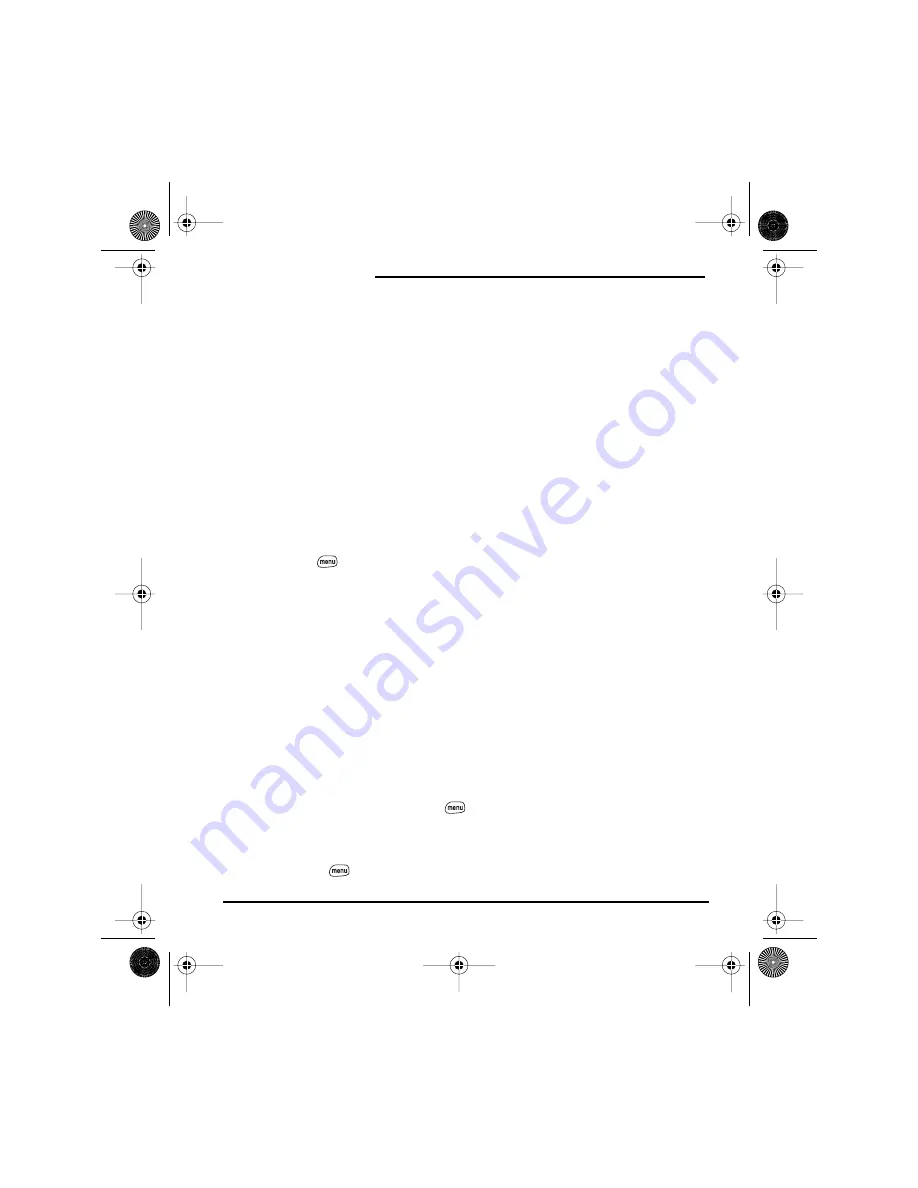
50
Phone, Web, & Messaging
Viewing or Changing Contact Information
1.
In the Contacts list, begin typing one of the following for the contact you want
to view or edit:
First initial and last name
First name
Last name
2.
Choose the name of the entry you want to open.
3.
Choose
Edit
.
4.
Make changes to the entry as necessary.
5.
Choose
Done
.
Deleting a Contact
1.
Open the contact you want to delete.
2.
Press
Menu
.
3.
From the
Record
menu, choose
Delete Contact (/D)
.
4.
Choose
OK
.
Saving Phone Numbers
1.
In the
Call Log
(see page 42), highlight the number you want to save.
2.
Select
Add Contact
.
3.
Enter the information for the entry.
4.
Choose
Done
.
Defining Your Business Card
1.
Create a new contact using the information on your business card.
2.
From
Contact Edit
view, press
Menu
.
3.
From the
Record
menu, choose
Select Business Card
.
Now you can beam your business card to other Palm OS devices. In any Phone
view, press
Menu
. From the
Record
menu, choose
Beam Business Card (/M)
.
Start Here.book Page 50 Monday, September 8, 2003 11:13 AM
Summary of Contents for 600
Page 2: ...Start Here book Page d Monday September 8 2003 11 13 AM ...
Page 18: ...6 Setting Up Start Here book Page 6 Monday September 8 2003 11 13 AM ...
Page 34: ...22 Connecting Start Here book Page 22 Monday September 8 2003 11 13 AM ...
Page 35: ...23 Basics of Your PCS Phone Start Here book Page 23 Monday September 8 2003 11 13 AM ...
Page 133: ...121 Customizing Your Treo Start Here book Page 121 Monday September 8 2003 11 13 AM ...
Page 159: ...147 Help Start Here book Page 147 Monday September 8 2003 11 13 AM ...
Page 177: ...165 Glossary Start Here book Page 165 Monday September 8 2003 11 13 AM ...
Page 181: ...169 Safety and Warranty Information Start Here book Page 169 Monday September 8 2003 11 13 AM ...
Page 226: ...Start Here book Page 214 Monday September 8 2003 11 13 AM ...
Page 227: ...Start Here book Page 215 Monday September 8 2003 11 13 AM ...
Page 228: ...Start Here book Page 216 Monday September 8 2003 11 13 AM ...






























