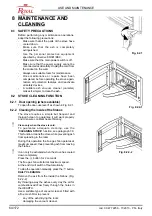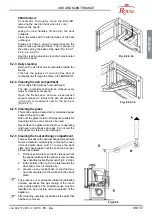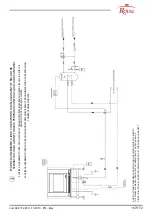cod. 00 477 2250 - 11/2013 - PN - Italy
57/172
ENGLISH
USE AND MAINTENANCE
3) Press
ON
(
ok
). The value relative to
P
w
meaning that POWER can be altered with
or
.
4) Once the valued wanted is displayed, press
ON
(
ok
!
5) Press
ON
(
ok
!' w
the
T
w
Power above.
6) Once the valued wanted is displayed, press
ON
(
ok
!
7) Press
ON
(
ok
!' w
the
t
w
Power above.
8) Once the valued wanted is displayed, press
ON
(
ok
!
OFF
(
x
) twice.
7.6.2 Menu TIMER
By means of this menu the automatic switch-on
and/or switch-off of the stove will be programmed.
Select “
MENU TIMER
” (Fig. 7.6.2-1) and press
ON
to enter.
The setting represented by the P1 program will
appear onto the display.
Up to 6 programs can be set.
Press the key
or the key
to visualise the
various programs.
A
)
PROGRAM SETTING
Press the
ON
key to access the parameters of the
desired program.
Press the key
or the
key to scroll through
the settings within the program.
Press the “
ON
< !
)
Every time the
OFF
(
x
) key is pressed you return to the
previous menu. At any moment it will be possible to exit
by pressing
OFF
(
x
).
Fig. 7.6.1-2
Fig. 7.6.1-3
Fig. 7.6.1-4
Fig. 7.6.1-5
Fig. 7.6.2-1
Fig. 7.6.2-2