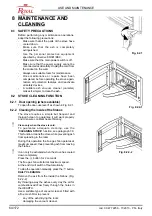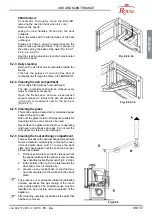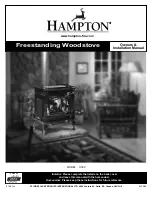cod. 00 477 2250 - 11/2013 - PN - Italy
53/172
ENGLISH
USE AND MAINTENANCE
ROOM TEMP.
)
Stove operating parameters can be set in all
three phases.
'
the work phase. In effect, the “
START
” and “
OFF
”
!
POWER
+
START
” and “
OFF
”
phases will define what the value of the two
parameters will be in the “
WORK
” phase.
7.3.2 START PHASE (lighting the stove)
To switch-on the stove keep the
ON
key pressed
for a few seconds.
The following message will appear onto the display
“
WAIT FLAME
”.
This phase is automatic and is completely managed
by the stove. Consequently it is not possible to vary
any parameter (Fig. 7.3.2-1).
w
stove will reach the operating mode.
The following message will appear onto the display
“
FLAME PRESENT
”.
The stove will automatically move onto the work
correctly otherwise the NO IGNITION ALARM
ACTIVE will be signalled (par. 7.7.1).
)
Automatic lighting: the stove is equipped with
an automatic device which enables the pellets
to be lit without using other traditional lighters.
If there are any unpleasant smells or fumes they
are caused by the evaporation or drying of some
of the materials used.
This phenomenon will last for several days but will
gradually disappear.
7.4 WORK
PHASE
Once the stove is lit, the word “
WORK
” appears on
the display.
itself
automatically according to the values
set for stove power, room temperature and water
temperature. “
WORK
” stays permanently on the
display and the following parameters are also
displayed in sequence at regular intervals:
POWER
(value that can be set between
A, 1 and 5
).
* }!
!`_|
When the word “
POWER
appears press the
key
to increase the value or
to reduce it.
P
=
A
If this is activated, it indicates automatic stove
(in the menù operation:
SET ROOM T. o WATER
TEMP.
). The power of the smoke fan is selected
autonomously.
Upon reaching room temperature (
ROOM TEMP.
and/or WATER TEMP.
) the display will show in
the case of:
Fig. 7.3.2-1
Fig. 7.3.2-2
Fig. 7.4-1