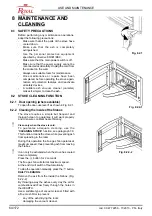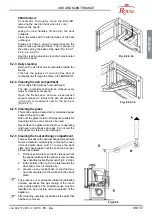cod. 00 477 2250 - 11/2013 - PN - Italy
55/172
ENGLISH
USE AND MAINTENANCE
7.5 TURNING THE STOVE OFF PHASE
To turn the stove off press the
OFF
button for a
few seconds. “
FINAL CLEANING
” appears on the
display (Fig. 7.5-1).
The pellet loading system stops immediately while
the fan stops automatically when the stove is cold.
)
To restart the stove it is recommended to wait
until the stove has cooled down completely.
)
It is possible to set the operating parameters of
the stove.
In the case where it is attempted to restart the stove,
it is possible that the display will indicate “
WAIT
CLEANING
” which invites the user to wait for the
complete switch-off.
The settings will only be activated during the
work phase, in fact, the switch-off phase “
FINAL
CLEANING
” is automatically set.
Do not take the plug out of the mains to turn the
stove off. Let the automatic turning off phase
# $
outlet fan is normal.
7.5.1 Smoke exhaust waiting
If the stove turns off during the
STARTING PHASE
when you press the
OFF
key, the message “
FINAL
CLEANING
” appears together with an acoustic
signal.
At that point the smoke expulsion fan starts at
maximum power and will continue working until all
the smoke has been expelled from the combustion
chamber.
During this phase, if you press the
ON
key it will
have no effect.
After a couple of minutes when the stove is cold, it
will move to the condition “
OFF
”.
At this moment it will be possible to start the stove
by pressing
ON
.
7.5.2 Burn pot emptying signal
This signal has the scope of ensuring that the
burn pot is clean prior to the next start-up. This
guarantees better functioning of the stove.
Do not pour the contents of the burn pot into
the pellet tank.
Fig. 7.5-1
Fig. 7.5-2
Fig. 7.5.2-1