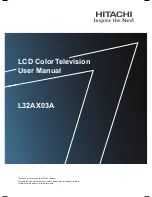13
C
OPYING A PROGRAMME
1. Select a programme to be copied with the
PR
▲▼
or
VOL
button.
2. Press the GREEN button.
All the following programmes are shifted down one position.
D
ELETING A PROGRAMME
1. Select a programme to be deleted with the
PR
▲▼
or
VOL
button.
2. Press the RED button twice.
The selected programme is deleted and all the following programmes
are moved up one position.
P
P
ICTURE
ICTURE
C
C
ONTROL
ONTROL
You can adjust picture Contrast, Brightness, Colour and Sharpness to the levels you prefer.
M
ANUAL
P
ICTURE
C
ONTROL
1. Press the
MENU
button.
2. Select the Picture.
3. Press the
PR
▲▼
buttons to select a picture setting.
4. Press the
VOL
buttons to adjust the picture setting to the
level desired.
5. Press the
TV/AV
button to store the new User settings.
▲
▼
▲
▼
▲
▼
Selected Item
Setting Change
Contrast
Less contrast VOL
0~100
VOL More contrast
▼
▲
Brightness
Less brightness VOL
0~100
VOL More brightness
▼
▲
Colour
Lower colour VOL
0~100
VOL Higher colour
▼
▲
Sharpness
Softer picture VOL
0~100
VOL Sharper picture
▼
▲
Summary of Contents for DIGITAL TV 170 / 230 / 300 SW
Page 1: ...PACKARD BELL DIGITAL TV 170 230 300 SW O OWNER WNER S S M MANUAL ANUAL...
Page 53: ...PACKARD BELL DIGITAL TV 170 230 300 SW B BEDIENUNGSANLEITUNG EDIENUNGSANLEITUNG...
Page 79: ...TV DIGITAL 170 230 300 SW DE PACKARD BELL M MANUAL ANUAL DEL DEL PROPIET PROPIETARIO ARIO...
Page 105: ...PACKARD BELL DIGITALE TV 170 230 300 SW G GEBRUIKERSHANDLEIDING EBRUIKERSHANDLEIDING...
Page 131: ...PACKARD BELL DIGITAL TV 170 230 300 SW G GUIDA UIDA UTENTE UTENTE...